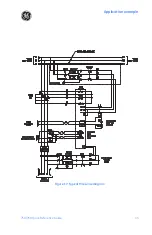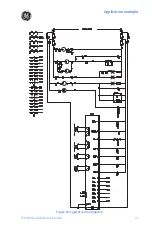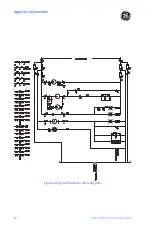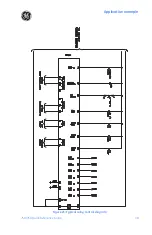Application example
750/760 Quick Reference Guide
47
1.
Click on the “Phase Time Overcurrent 1” tab to display the following screen:
2.
Change the corresponding setpoints as indicated, and then press
Save
.
To set the Phase Instantaneous Overcurrent 1 function:
1.
Click on the “Phase Instantaneous Overcurrent 1” tab to display the following screen:
2.
Change the corresponding setpoints as indicated, and then press
Save
.
To set the Phase Instantaneous Overcurrent 2 function:
1.
Click on the “Phase Instantaneous Overcurrent 2” tab to display the following screen:
2.
Change the corresponding setpoints as indicated, and then press
Save
.
For the Neutral Time Overcurrent 1 element, enter the following values in the
S5
PROTECTION
ZV
NEUTRAL CURRENT
Z
NEUTRAL TIME OVERCURRENT 1
page. Press the
message down key after each setpoint is completed to move to the next message.
Summary of Contents for 750
Page 2: ......
Page 39: ...Application example 750 760 Quick Reference Guide 35 Figure 17 Typical three line diagram...
Page 41: ...Application example 750 760 Quick Reference Guide 37 Figure 19 Typical control diagram...
Page 42: ...Application example 38 750 760 Quick Reference Guide Figure 20 Typical breaker control diagram...
Page 43: ...Application example 750 760 Quick Reference Guide 39 Figure 21 Typical relay control diagram...