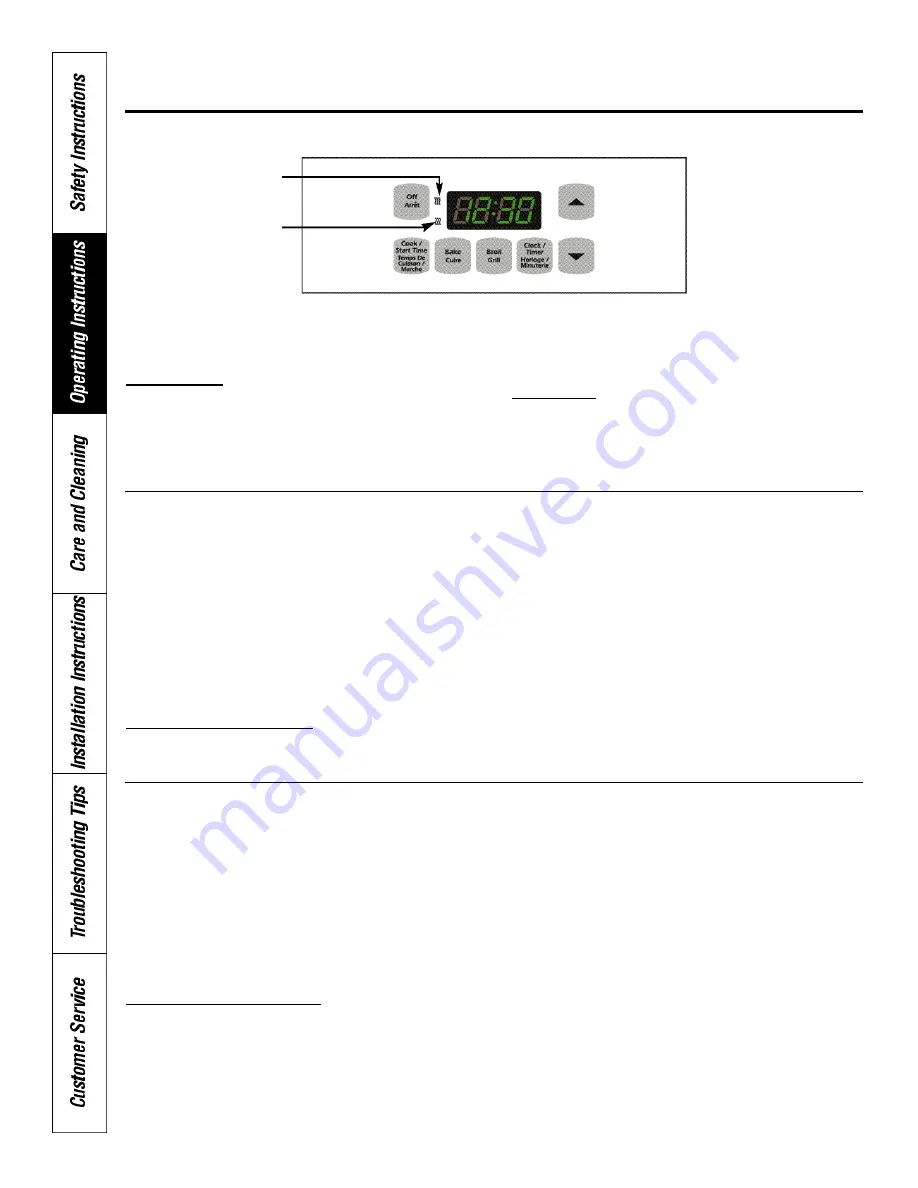
Oven Controls (Non-Self-Clean)
Operating Instructions for Non-Self Clean Oven with Electronic Range Control
Clock
The clock tells the time of day and must be set for the
automatic oven timing functions to work properly.
To set the clock
1. Press and hold (approx. 3 seconds) the
CLOCK/TIMER
button until a time with a flashing colon appears (i.e.
12:00).
2. Press the
UP/DOWN ARROW
buttons until the correct
time is set (i.e. 12:30).
3. Five seconds after the
UP/DOWN ARROW
button has
been pressed for the last time, the colon will stop
flashing and the time will be set.
Power failure
If the display is flashing
“12:00”,
there has been a power
failure. Reset the clock to the correct time as described
above.
Minute Timer
You may set the
MINUTE TIMER
to time cooking or other
household activities for up to 11 hours and 59 minutes.
The timer counts down (with the colon flashing), one
minute at a time until the last minute is reached. It then
counts down in seconds (without the colon flashing) for
the last minute. The timer will display
‘END’
and beep
once, followed by one beep every 30 seconds for the next
10 minutes (or until the
CLOCK/TIMER
button is pressed).
The ‘BEEP EVERY 30 SECONDS FEATURE’ can be
cancelled as described under SPECIAL FEATURES OF
THE OVEN CONTROL.
How to set the MINUTE TIMER
1. Press the
CLOCK/TIMER
button. (
“:00”
and a flashing
hour glass will be displayed.)
2. Press the
UP/DOWN ARROW
buttons to enter the
desired time (i.e. 1:30 for one hour and 30 minutes
countdown).
3. 5 seconds after the
UP/DOWN ARROW
buttons have
been pressed for the last time, the countdown will
begin (and the hour glass will stop flashing).
4. When the countdown time reaches
“:00”
, the timer will
beep and
“END”
will be displayed.
5. Press the
CLOCK/TIMER
button to cancel the beeping,
and return to the clock display.
6. To cancel the timer before the set time is up, press the
DOWN ARROW
button until
“0:00”
is displayed. After
five seconds, the control will return to the clock
display.
Baking
The oven can be set to bake at temperatures between
170˚F and 550˚F (80˚C and 290˚C). The display will
show the changing oven temperature, starting at 75˚F
(24˚C). When the oven reaches the selected temperature,
the control will beep indicating the oven has been pre-
heated. The control will maintain this temperature until
the baking operation is cancelled by pressing the
OFF
button. An automatic shut-off of the oven after 12 hours
of cooking can be selected as described under SPECIAL
FEATURES OF THE OVEN CONTROL.
How to set your oven for baking
1. Press the
BAKE
button. (“000°” will be displayed and a
‘BAKE INDICATOR’
will flash).
2. Press the
UP/DOWN ARROW
buttons. (
“350°”
will be
displayed.)
3. Continue to press the
UP/DOWN ARROW
buttons until
the desired baking temperature is shown (i.e. 375°).
4. 5 seconds after the
UP/DOWN ARROW
buttons have
been pressed for the last time, the
‘BAKE INDICATOR’
will stop flashing, and the minimum displayed oven
temperature of
“75°”
will be shown. (
“24°”
if celsius is
used.)
5. As the oven heats, the display will show the rising
oven temperature.
6. When the oven reaches the selected temperature (i.e.
375°), the control will beep once to indicate that the
oven has been pre-heated.
14
BROIL
Symbol
BAKE
Symbol
Summary of Contents for 30M06AAG
Page 3: ...3 ...
Page 4: ...4 ...
Page 8: ...8 ...
Page 23: ...23 ...
Page 24: ...Care and Cleaning of the Stove con t 24 ...
Page 25: ...25 ...
Page 32: ...32 NOTES ...





























