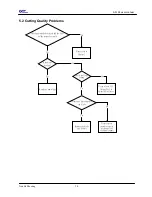AR-24 user manual
Operation
3-2
Step 1
Move the carriage to a new position using 4 arrow keys.
Step 2
Press the ORIGIN SET button to reset origin.
3.1.3 Cut Test
Step 1
After sizing, move the carriage to a preferred position.
Step 2
Press CUT TEST button to begin.
3.1.4 Repeat
Step 1
Press the REPEAT button to repeat the cutting function starting at the position
where the carriage is located. Otherwise, the carriage can be moved to a
preferred position, and after re-setting the position as the new origin, user can use
the repeat function to repeat a job.
3.2 VLCD
“VLCD” is a program for modifying parameters of cutting functions.
3.2.1
Installation
Step 1
Copy the VLCD.exe file in the Accessories folder of the AR-24 Installation CD onto
your local drive.
Step 2
Launch VLCD by double-click on the icon.
Note:
It is recommended to run this function until the cutting quality meets your
demand before executing the cutting job.
Note:
Make sure the carriage is at the position you want to cut when
performing repeat function.
Note:
Make sure the machine is power-on to enable this program.
The media is loaded on the machine.