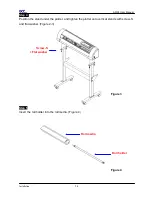AR-24 User Manual
Installation 2-12
Step 2
Choose the model you want to install from the driver list and click on Windows
Driver (Win 7 and Above) (Automatic Detection) or Windows Driver (Win 7 and
Above) (Manual Selection) to start installing the Driver and AAS plug-in.
Step 3
Click “Next” to start the driver installation.
Step 4
If you were Windows 7 and above users, please click on the
red words
to instruct
you how to disable Windows Update to allow success driver installation. And then
click OK to next step.