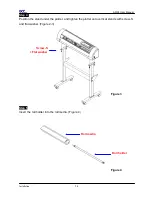AR-24 user manual
Table of Contents
T
T
a
a
b
b
l
l
e
e
o
o
f
f
C
C
o
o
n
n
t
t
e
e
n
n
t
t
s
s
Important Information
1. General Information
1.1 Package Items
1-1
1.2 Product Features
1-1
1.3 The Appearance
1-2
2. Installation
2.1 Precaution
2-1
2.2 Stand & Flexible Media Support System
2-2
2.3 Blade Installation
2-6
2.4 Media Loading
2-8
2.4.1 Loading the Sheet Media
2-8
2.4.2 Loading the Roll Media
2-10
2.4.3 How to change the poll size without turning off the
machine?
2-10
2.5 Cable Connections
2-11
2.5.1 USB Interface
2-11
2.5.1.1 Connecting your GCC cutter
2-11
2.5.1.2 Installing the driver
2-11
2.5.1.3 Driver Un-installation
2-14
2.5.2 RS-232 Interface
2-17
2.5.3 Data Transmitting
2-18
2.5.4 Printer Sever Shared Setting
2-18
2.6 Software Installation
2-21
2.6.1 GreatCut Installation
2-21
2.6.2 Sure Cuts A Lot Installation
2-26
2.6.2.1 Auto Installation
2-26
2.6.2.2 Manually Activate Software
2-30
2.6.2.3 Re-install Sure Cuts A Lot Software
2-31
3.Operation
3.1 The Control Panel
3-1
3.2 VLCD
3-2
3.3 File Uploader
3-5
3.4 Data Transmission
3-6
3.5 AR-24 Print Driver setting
3-6
3.5.1 Option Page
3-6
3.6 Reference Parameter setting for different materials
3-9
4. Basic Maintenance
4.1 Cleaning the cutting Plotter
4-1
4.2 Cleaning the Grid Drum
4-1
4.3 Cleaning the Pinch Rollers
4-2