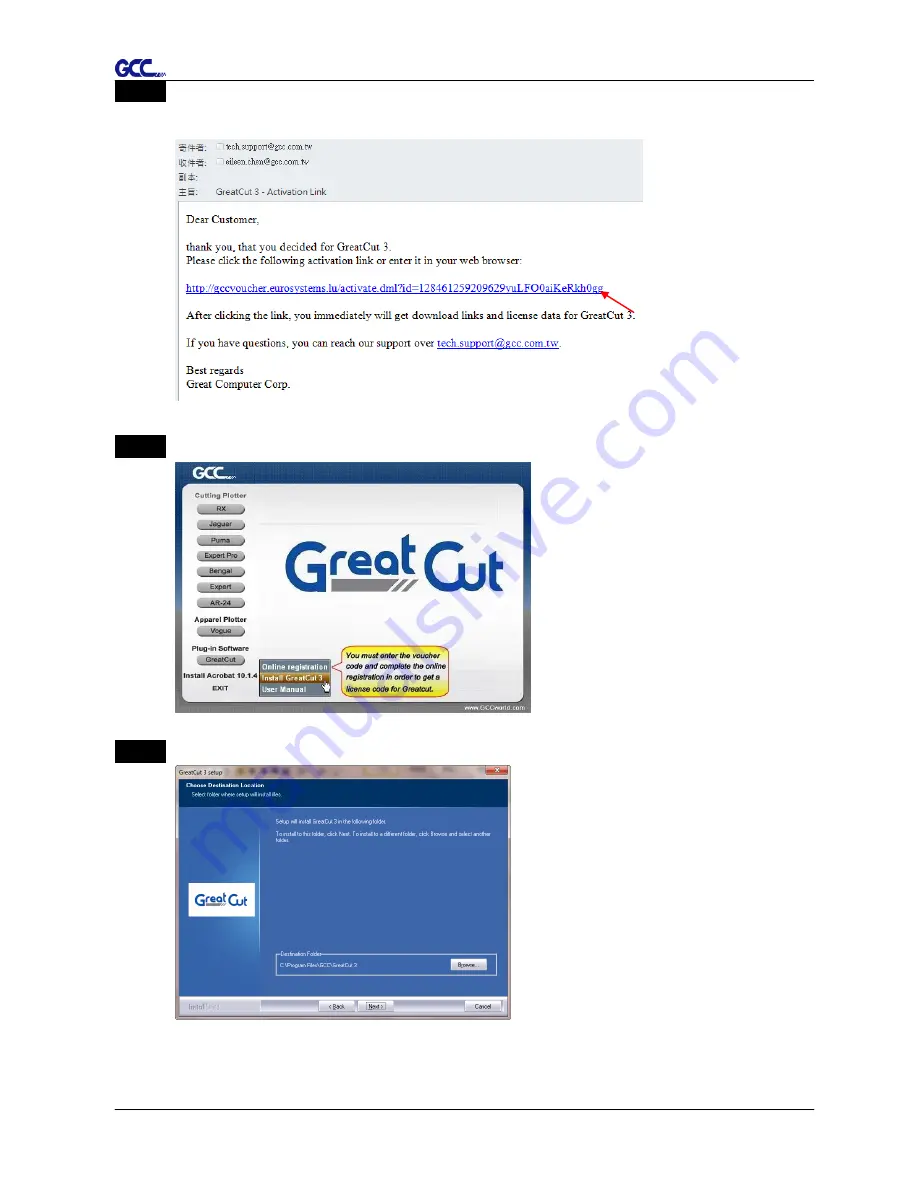
AR-24 User Manual
Installation 2-22
Step 5
Check your email to see if you receive the activation link and click the link that will
direct you the link for GreatCut download.
Step 6
Click “Install GreatCut” in installation DVD.
Step 7
Select a destination folder.