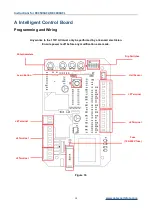Instructions for DKC500ACL/DKC800ACL
www.gatexpertstore.com
CONTENTS
Default Setting Instruction
..............................................................................................................1
Safety Instruction
.............................................................................................................................2
Parts List
...........................................................................................................................................3
Technical Parameters
......................................................................................................................5
Installation
........................................................................................................................................5
Before You Start..........................................................................................................................5
Tools Required / Example Sliding Gate………............................................................................6
Step 1 - Gate Preparation............................................................................................................6
Step 2 - Checking Manual Release.............................................................................................7
Step 3 - Removing / Installing Motor Cover.................................................................................7
Step 4 – Motor Pad Footing.........................................................................................................8
Step 5 - Fitting Mounting Base and Motor....................................................................................8
Step 6 - Sprocket and Chain & Motor Alignment.......................................................................10
Step 7 - Limit Switch Stops........................................................................................................11
Step 8 - Powering on........................……..................................................................................13
Step 9 - Testing Travel and Limit Stops.....................................................................................14
A Intelligent Control Board
............................................................................................................15
Programming and Wiring...........................................................................................................15
DIP Switch Adjustment..............................................................................................................16
Potentiometer Adjustment.........................................................................................................17
Terminal Instructions.................................................................................................................18
Wiring to the Terminal...............................................................................................................19
Connecting Infrared Photocells.................................................................................................20
Remote Control Operation........................................................................................................21
B Standard Control Board
.............................................................................................................22
Programming and Wiring...........................................................................................................22
DIP Switch Adjustment..............................................................................................................23
Terminal Instructions.................................................................................................................24
Wiring to the Terminal...............................................................................................................25
Connecting Infrared Photocells.................................................................................................26
Remote Control Operation........................................................................................................27
Maintenance
...................................................................................................................................28
Troubleshooting
.............................................................................................................................29
Drawing and Measurements
..........................................................................................................30