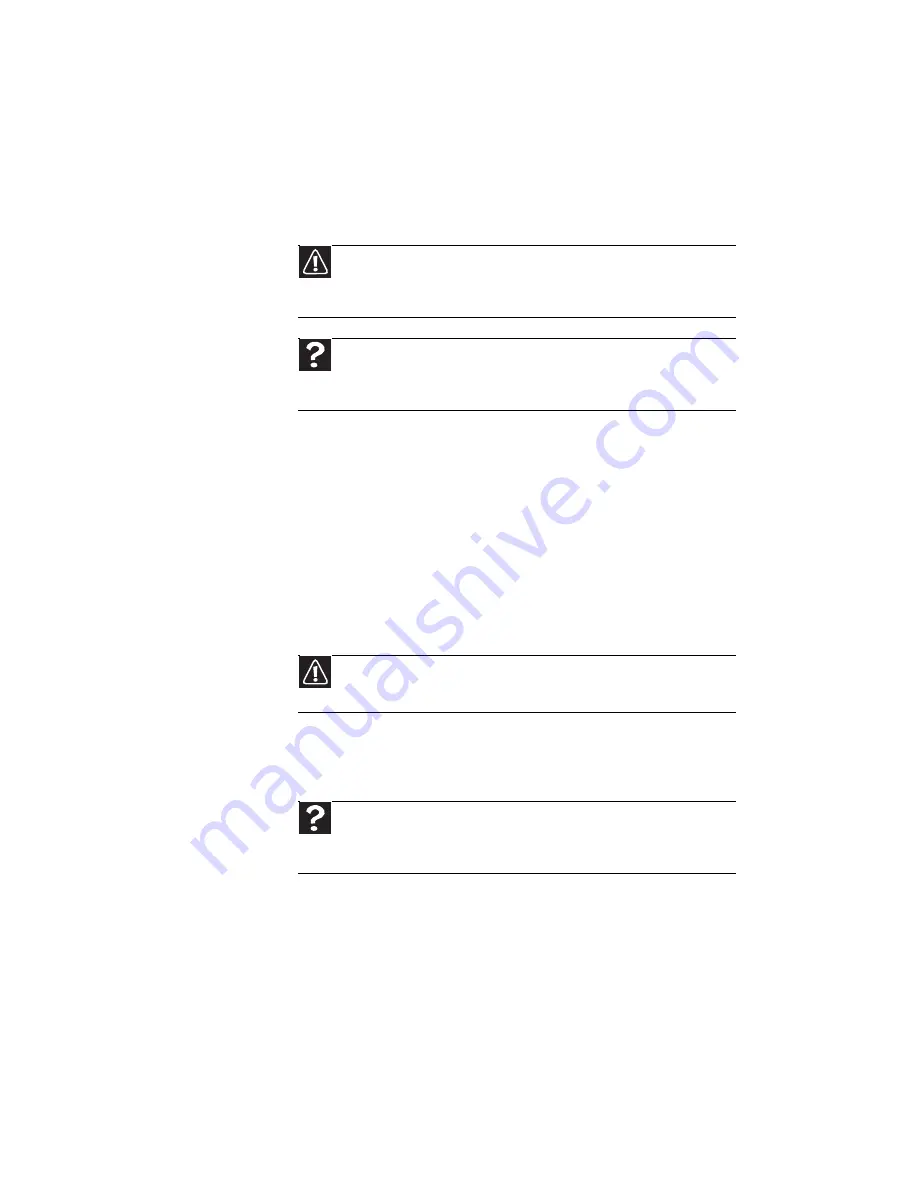
CHAPTER 8: Troubleshooting
94
File management
A file was accidentally deleted
•
Recover the file from the Recycle Bin by
following the instructions in “Deleting files and
folders” in your online
User Guide
.
Hard drive
You see an “Insufficient disk space” error message
•
Delete unnecessary files from the hard drive
using Disk Cleanup. For instructions on deleting
unnecessary files, see “Deleting unnecessary
files” in your online
User Guide
.
•
Empty the Recycle Bin by right-clicking the
Recycle Bin icon, then clicking Empty Recycle Bin.
•
Save your files to another drive. If the hard drive
is full, copy any files not regularly used to backup
media, then delete them from the hard drive.
You see a “Data error” message
•
This may be the result of a defective area on the
hard drive. To fix hard drive problems, run the
Error checking program. For instructions on
fixing hard drive problems, see “Checking the
hard drive for errors” in your online
User Guide
.
Caution
If a file was deleted while holding down the S
HIFT
key
or if the Recycle Bin has been emptied, the file cannot be
restored.
Help
For more information about restoring deleted files,
click Start, then click Help and Support. Type the keyword
System Restore in the Search Help box, then press E
NTER
.
Caution
All deleted files will be lost when you empty the Recycle
Bin.
Help
For more information about file management, click
Start, then click Help and Support. Type the keyword file
management in the Search Help box, then press E
NTER
.
Summary of Contents for NV-52
Page 1: ...NOTEBOOK REFERENCEGUIDE ...
Page 2: ......
Page 10: ...CHAPTER 1 About This Reference 4 ...
Page 11: ...CHAPTER2 5 Checking Out Your Notebook Front Left Right Back Bottom Keyboard area LCD panel ...
Page 20: ...CHAPTER 2 Checking Out Your Notebook 14 ...
Page 70: ...CHAPTER 5 Managing Power 66 ...
Page 91: ...CHAPTER8 87 Troubleshooting Safety guidelines First steps Troubleshooting Telephone support ...
Page 120: ...CHAPTER 8 Troubleshooting 116 ...
Page 132: ...APPENDIX A Legal Information 128 ...
Page 142: ...138 Index ...
Page 143: ......
Page 144: ...MU WBF00 001 MAN SJV70 REF GDE R0 ...
Page 145: ...ORDINATEUR PORTABLE GUIDE DU MATÉRIEL NOTEBOOK REFERENCEGUIDE ...
Page 146: ......
Page 154: ...CHAPITRE 1 À propos de ce guide 4 ...
Page 164: ...CHAPITRE 2 Vérification de votre ordinateur portable 14 ...
Page 192: ...CHAPITRE 3 Installation et initiation 42 ...
Page 216: ...CHAPITRE 5 Gestion de l alimentation 66 ...
Page 268: ...CHAPITRE 8 Dépannage 118 ...
Page 290: ...140 Index ...
Page 291: ......
Page 292: ...MU WC400 002 MAN SJM50 REF GDE R0 MU WC400 002 ...
















































