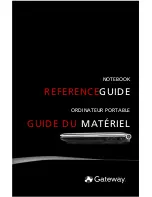134
Index
P
packing notebook
68
password
70
,
110
startup
70
supervisor
70
user
70
PDA
memory cards
47
peripheral devices
48
Plug and Play devices
USB support for
48
pointer
identifying
32
moving
33
ports
See
connections
power
AC adapter
18
,
60
advanced settings
62
,
64
alternate sources
60
automobile/airplane
adapter
60
battery
56
,
57
,
58
button
8
,
30
changing modes
61
changing plans
62
connector
7
,
18
conserving battery
power
58
EmPower adapter
60
extending battery life
58
Hibernate mode
60
Hybrid Sleep mode
30
,
60
indicator
24
,
27
international adapter
71
management
55
,
58
plans
62
Sleep mode
24
,
30
,
60
source problems
20
SpeedStep settings
62
status indicator
27
surge protector
20
troubleshooting
111
turning off notebook
24
turning on notebook
23
PowerSave key
35
printer
default
112
installing
48
troubleshooting
111
USB port
7
,
8
programs
closing unresponsive
25
opening
34
re-installing
78
,
81
projector
adding
50
color quality
53
port
7
screen resolution
53
troubleshooting
114
using
30
,
53
R
radio approval authorities
69
radio frequency wireless
connections
69
rebooting notebook
25
recharging battery
56
recovering
defaults
84
drivers
78
,
81
programs
78
,
81
software
78
,
81
system
78
with Gateway Recovery
Center
81
with Windows System
Restore
82
Recycle Bin
deleting files
94
emptying
94
regional code
DVD
45
re-installing
Summary of Contents for NV-52
Page 1: ...NOTEBOOK REFERENCEGUIDE ...
Page 2: ......
Page 10: ...CHAPTER 1 About This Reference 4 ...
Page 11: ...CHAPTER2 5 Checking Out Your Notebook Front Left Right Back Bottom Keyboard area LCD panel ...
Page 20: ...CHAPTER 2 Checking Out Your Notebook 14 ...
Page 70: ...CHAPTER 5 Managing Power 66 ...
Page 91: ...CHAPTER8 87 Troubleshooting Safety guidelines First steps Troubleshooting Telephone support ...
Page 120: ...CHAPTER 8 Troubleshooting 116 ...
Page 132: ...APPENDIX A Legal Information 128 ...
Page 142: ...138 Index ...
Page 143: ......
Page 144: ...MU WBF00 001 MAN SJV70 REF GDE R0 ...
Page 145: ...ORDINATEUR PORTABLE GUIDE DU MATÉRIEL NOTEBOOK REFERENCEGUIDE ...
Page 146: ......
Page 154: ...CHAPITRE 1 À propos de ce guide 4 ...
Page 164: ...CHAPITRE 2 Vérification de votre ordinateur portable 14 ...
Page 192: ...CHAPITRE 3 Installation et initiation 42 ...
Page 216: ...CHAPITRE 5 Gestion de l alimentation 66 ...
Page 268: ...CHAPITRE 8 Dépannage 118 ...
Page 290: ...140 Index ...
Page 291: ......
Page 292: ...MU WC400 002 MAN SJM50 REF GDE R0 MU WC400 002 ...