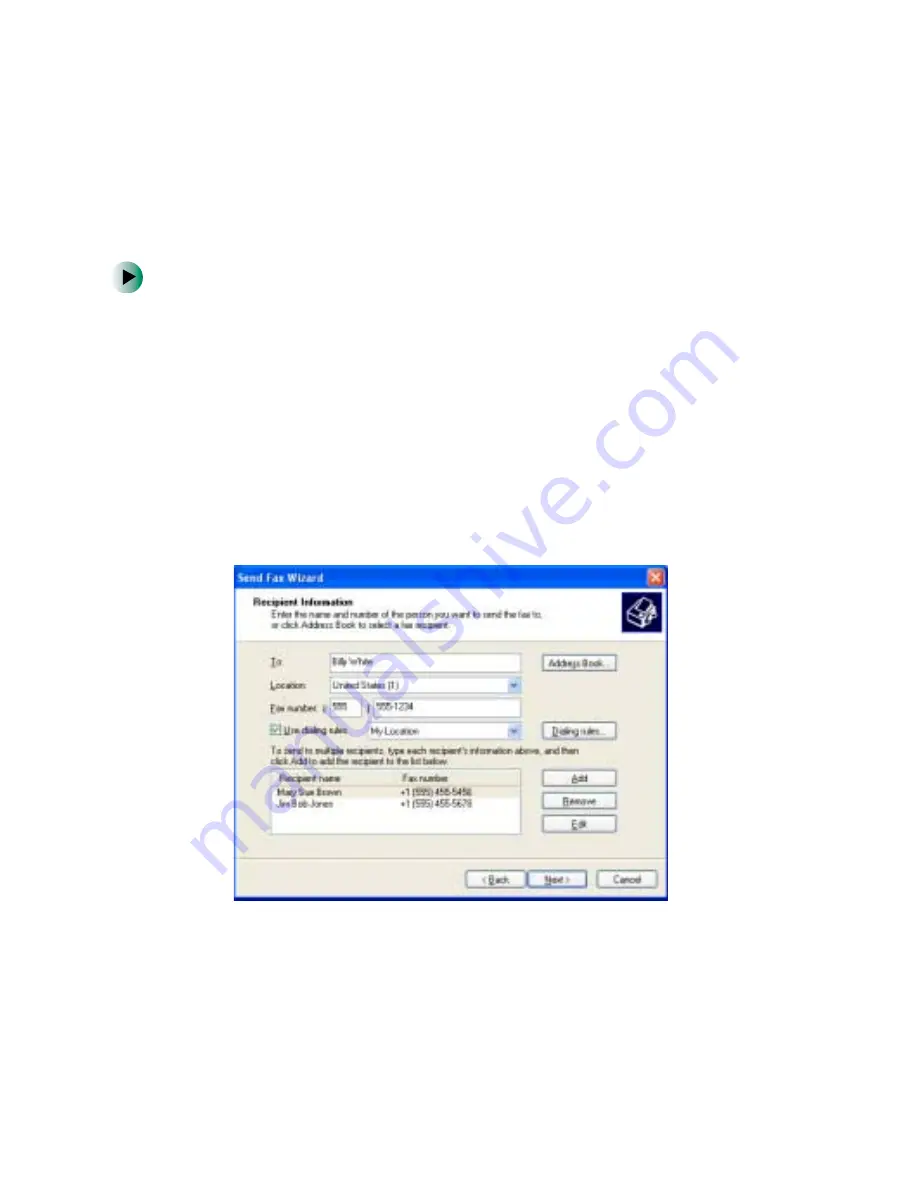
116
Chapter 7: Sending and Receiving Faxes
www.gateway.com
Sending a simple fax
You can use the Send Fax Wizard to send a simple one-page fax to one or more
recipients.
To send a simple fax:
1
Click
Start
,
All Programs
,
Accessories
,
Communications
,
Fax
, then click
Send
a Fax
. The Send Fax Wizard opens.
2
On the Welcome to Fax Configuration Wizard screen, click
Next
. The Recipient
Information screen opens.
3
Type the name and fax number of the recipient of your fax.
4
If you need to use the area code for your recipient, click
Use dialing rules
to enter the full ten-digit fax number.
5
If you want to send your fax to more than one recipient, click
Add
and
type the name and fax number of the next recipient.
6
When you have added all your recipients, click
Next
. The Preparing the Cover
Page screen opens.
7
Click the arrow to open the
Cover page template
, then click the cover page
template you want to use.
Summary of Contents for 400VTX
Page 1: ......
Page 2: ......
Page 72: ...64 Chapter 4 Windows Basics www gateway com ...
Page 118: ...110 Chapter 6 Using Multimedia www gateway com ...
Page 130: ...122 Chapter 7 Sending and Receiving Faxes www gateway com ...
Page 150: ...142 Chapter 9 Travel Tips www gateway com ...
Page 164: ...156 Chapter 10 Customizing Your Computer www gateway com ...
Page 178: ...170 Chapter 11 Networking Your Computer www gateway com ...
Page 206: ...198 Chapter 13 Maintaining Your Computer www gateway com ...
Page 216: ...208 Chapter 14 Restoring Software www gateway com ...
Page 230: ...222 Chapter 15 Upgrading Your Notebook www gateway com ...
Page 270: ...262 Appendix A Safety Regulatory and Legal Information www gateway com ...
Page 285: ......
Page 286: ......






























