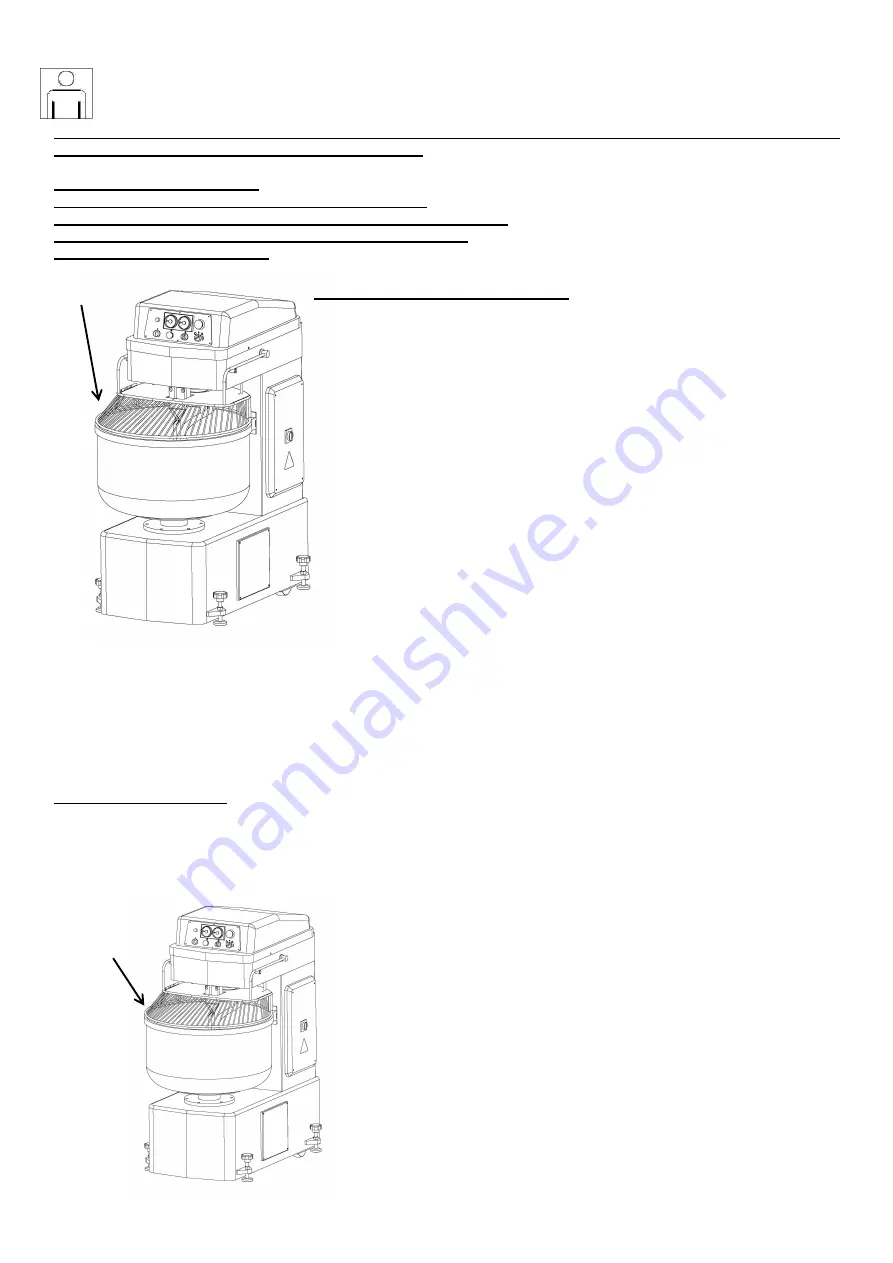
18
1 2
PROCEDURES IN OPERATION
ATTENTION! Strict compliance with the safety measures and local safety standards specified in this manual is
essential for carrying out all work with the machine.
• Preparatory machine check
• Check the following before starting the work cycle:
• The machine is stable on a straight, smooth and solid surface.
• The machine is correctly connected to the power supply.
• The machine parts are clean.
A
Fill in the ingredients to be kneaded
With the machine off, it is possible to gain access to the bowl by simply lifting
the mobile bowl protective cover (A).
Check that there are no foreign objects in the bowl and it is clean. Put the
ingredients (only products that are suitable and approved for the production of
bread and confectionery products) in the bowl. Observe the maximum
quantities permitted for the corresponding machine (Appendix 2).
The recommended order for filling the ingredients is as follows:
1. Dispatch the required amount of water into the bowl.
2. Put the flour into the bowl(in correct proportion to the water).
3. Then add other ingredients for the dough (salt, raising agent, butter,
margarine, etc.) by lifting the mobile bowl protective cover and placing
the ingredients in the bowl. If the mobile bowl cover is raised while the
machine is in operation, the machine will stop. It is therefore necessary
to close the mobile bowl cover and restart the machine to complete the
cycle. Add small amounts of ingredients to the dough by adding them
directly through the opening (s) in the mobile bowl cover without
opening the lid itself.
The operator is strongly advised to add the flour to the bowl after filling with water, otherwise the dough will
form high-density lumps which will cause the machine to function irregularly resulting in a sudden increase in
performance which will shorten the life of the drive belts and generally causes the wear of wearing parts.
Performing a work cycle
It is only possible to start the machine when the mobile bowl protection cover (A) is closed.
Appendix 1 contains a detailed description of the control panel, its functions and how to program and execute
a work cycle.
All machine commands required to complete a work cycle are
located on the control panel.
•
The start button starts the set work cycle.
•
The time countdown of the performed duty cycle is displayed on
the control panel's digital display or LED (depending on the type of
control panel).
•
If the mobile bowl protection cover is opened, the duty cycle will be
interrupted. To continue the work cycle, put down the cover again.
•
The Stop / Emergency Stop button stops and resets the duty cycle.
The time display returns to the initial setting of the last executed
duty cycle.






























