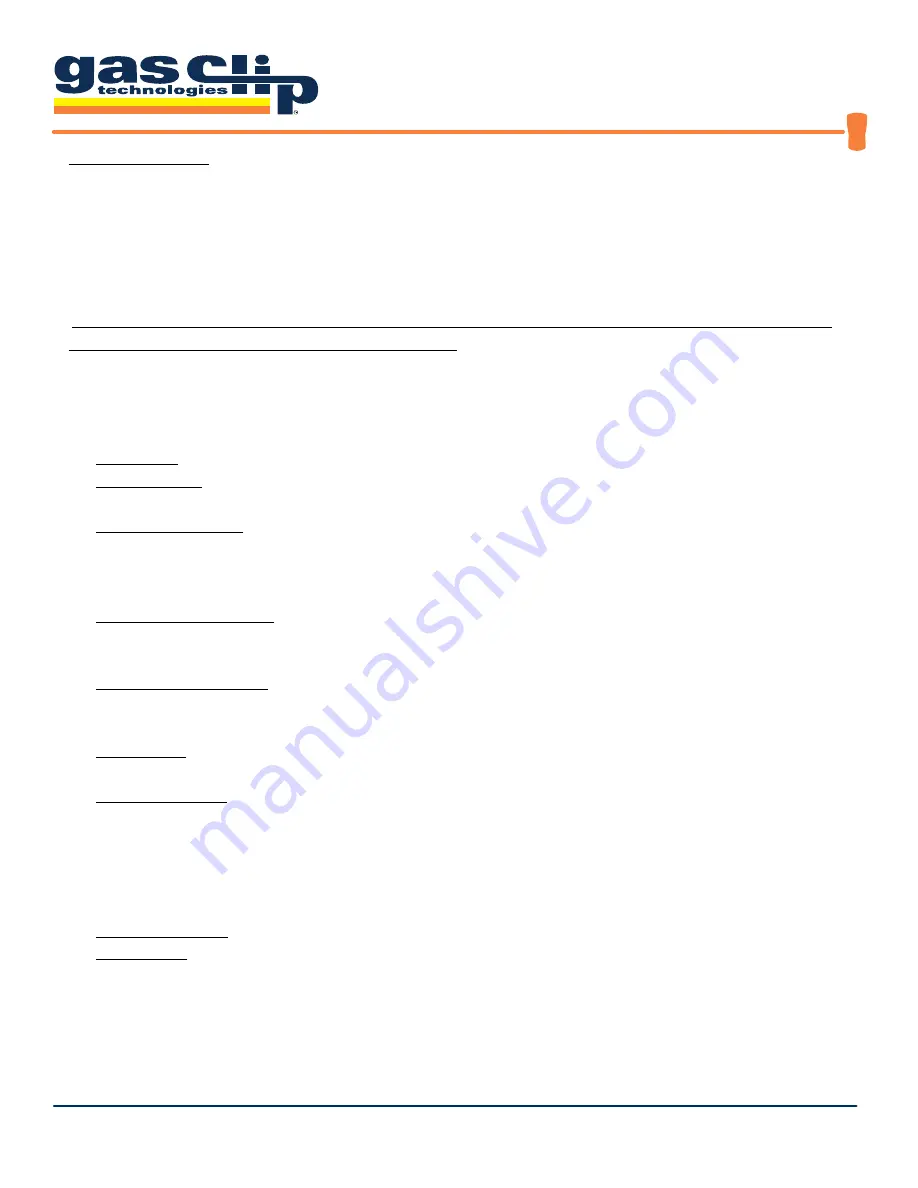
MGC Pump User’s Manual
UM-MGC-P v1.06
11 of 19
Activity LED Period
– This option periodically flashes a single LED on the detector at a rate specified by the user
to indicate that the detector is on. The time between flashes can be set and adjusted through the GCT IR Link
software or GCT Manager software. The minimum time between flashes is 5 seconds, maximum is 120 seconds. To
enable this function using the GCT Manager software, click the checkbox next to Activity LED Period then set the
period to the number of seconds desired between flashes. To disable this function, uncheck the checkbox next to
Activity LED Period and set the period value to “Off”.
NOTE: Simply unchecking the checkbox next to Activity LED Period without setting the period to “Off” is
not sufficient to disable this function on the detector .
To enable/disable this function using the GCT IR Link
software, the procedure is the same without the checkbox. Last, click the “Write” button at the bottom on the GCT
IR Link software or GCT Manager software for any changes to take effect on the detector.
Main Menu
• Date/Time-
Set every time the detector is communicated with via IR Link or MGC Pump Dock.
• User Message-
If the message is empty, the detector will skip ahead. If the startup message does not fit on one
screen, it will scroll right-to-left twice.
• Sub-Menu Prompts-
Pressing the button during a sub-menu prompt will cause the detector to show more
information. If the button is not pressed, the detector will immediately return to normal operation.
Status Menu
• Calibration Information-
The date of the last calibration, along with the number of days remaining until the next
calibration is due, will be displayed. If calibration is due, the detector must be calibrated (refer to the Calibration
section).
• Bump Test Information-
The date of the last bump test, along with the number of days remaining until the next
bump test is due, will be displayed. If a bump is due, the detector must be bump tested (refer to the Bump Testing
section).
• Peak Levels-
The detector will display the current TWA and STEL readings, followed by the peak concentrations
recorded for each sensor. Each time the detector is turned off, these values will be reset.
• Clear Peak Levels-
Pressing the button during the “CLEAR ALL” prompt will cause the TWA, STEL and peak
readings to be cleared.
Note: This does not remove the information from the internal memory logs of the detector.
Options Menu
• Firmware Version-
The current firmware version on the detector will be displayed.
• Alarm Units-
The current alarm limits for TWA, STEL, LOW and HIGH will be displayed in sequence.





















