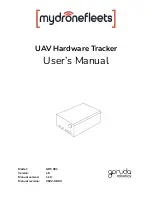UAV Hardware Tracker | User’s Manual
Identifying Parts and Controls
Tracker Right View
Tracker Left View
1
6
2
5 4 3
Label Description
Use
1
Power button
Latching power button. Press fully and release to toggle
tracker on/off state.
2
Micro USB port
Connect a USB cable to the tracker and a USB power
source (5V) to charge the tracker.
3
Charging indicator
Lights up red when charging. Lights up blue when fully
charged.
4
Power indicator
Lights up green when powered on. Unlit when powered
off.
5
Status indicator
Lights up orange to indicate tracker status through a
combination of short and long flashes.
6
Tamper-proof label
Indicates if the tracker has been opened. Labels are single
use and can only be replaced at an Authorised Service
Centre.
GARUDA ROBOTICS PAGE 8 / 36