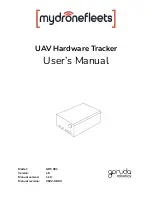UAV Hardware Tracker | User’s Manual
Step 2: Initial Software Setup
The software application(s) you use to manage your tracker will depend on where you
purchased it.
For
Retail Trackers
, please continue to section:
Setting up MyDroneFleets
For
CFMS Trackers
, please continue to section:
Setting up FlyItSafe
Setting up MyDroneFleets
1
Visit
https://track.mydronefleets.com
2
Login using your Garuda Plex account
3
Click on My Trackers.
You will see all the trackers you purchased.
4
Power on your tracker. Click on Dashboard.
When your tracker comes online, the indicator will
turn yellow.
5
If you are outdoors and the tracker gets a GPS lock,
the indicator will turn geen and you will see your
tracker animated on the map
6
You have successfully completed the initial setup of
your tracker. You may now turn it off.
GARUDA ROBOTICS PAGE 12 / 36