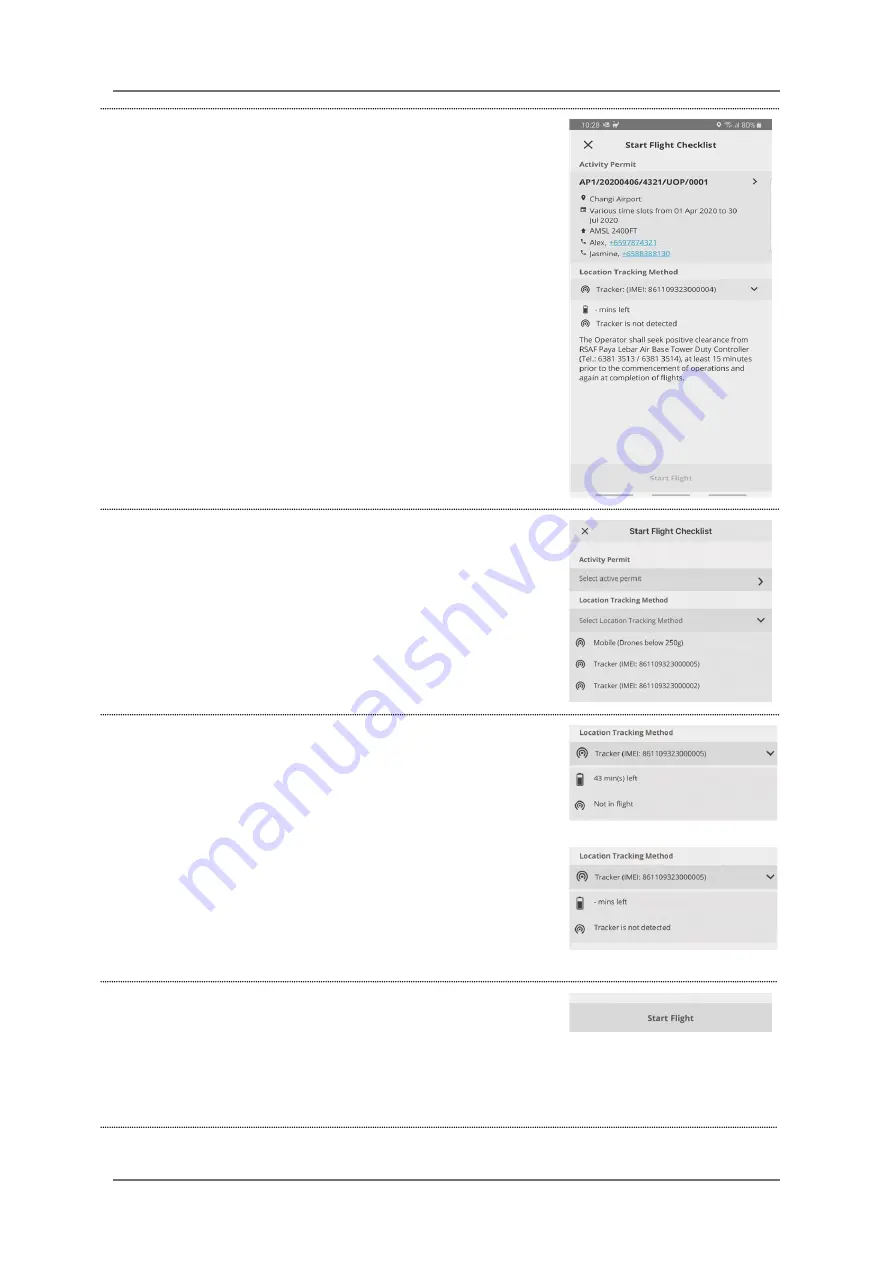
UAV Hardware Tracker | User’s Manual
4
Select the Activity Permit you will be using for this flight.
Select the tracker mounted on the UAV.
5
Select the tracker mounted on the UAV (identified by the
IMEI number)
6
If your tracker is turned on and communicating with the
server, its status will be reported as “Not in flight”.
Your
tracker is working normally.
If your tracker is turned off, its status will be reported as
“Tracker is not detected”.
You should turn the tracker
off, then on again, and repeat Step 5.
7
Click on Start Flight.
Turn on the UAV and proceed with your flight.
Ensure that you limit your flight to the Area of
Operations described in your Activity Permit.
GARUDA ROBOTICS PAGE 25 / 36


























