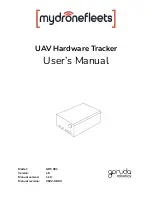UAV Hardware Tracker | User’s Manual
8
Under
Location Tracking Method
, select your tracker
using the IMEI number.
9
If your tracker is turned on and communicating with
the server, its status will be reported as “Not in
flight”.
Your tracker is working normally.
If your tracker is turned off, its status will be reported
as “Tracker is not detected”.
You should turn the
tracker off, then on again, and repeat Step 5.
10
You have successfully completed the initial setup of
your tracker. You may now turn it off.
Step 3: Attaching the Velcro Strip
📝
NOTE:
Before you can use the tracker on the UAV, you must position the velcro
strip in a suitable location. The following procedure may be carried out with or
without the tracker inserted in the mount to help with estimating the physical
footprint required. If you are attaching the mount without the tracker inserted, take
extra care to verify the conditions described in Step 3.
📝
NOTE:
All mounting methods mentioned below are recommended based on UAVs
that have a top flat surface. Users should assess the stability of the mounted
tracker on their specific UAV before determining the suitability of such methods.
❗
WARNING:
The velcro strip provided has an average life usage of 800 times. The
strength of the velcro strip is reduced each time it is removed from the mounted
surface. Velcro strips are required to be replaced after 800 times of usage. Velcro
strips, once removed from its mounted surface, should not be reused.
GARUDA ROBOTICS PAGE 15 / 36