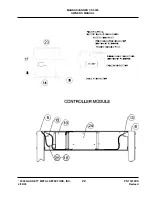12
MAGNASCANNER CS 5000
OWNER S MANUAL
' 2000 GARRETT METAL DETECTORS, INC.
4/30/00
PN 11674XX
Revised
5.
INSTALLATION ADJUSTMENTS
The Installation Adjustment Mode, which can be accessed
only through use of a four-
digit code
(Access Code #2), permits the Magnascanner CS 5000 to be set up properly
for best performance in a given operational environment. Various options permit setting
the unit for proper operation in conjunction with other walk-through units or for dealing
with typical operation problems.
Default settings, preset at the factory, are indicated below for each of the functions in
this mode. Use the
+
or
touchpads to regulate any of the functions.
To access the Installation Adjustment Mode for the first time, press the
ACCESS
touch-
pad and enter the factory preset code of
5678
. Functions to be set will be displayed in
the following sequence: Pressing
ACCESS
will scroll through these selections:
5.1.
RECEIVER BALANCE
RX BALANCE
will be displayed, indicating the balance of the receiving antenna. A
number less than
50
is acceptable. If the number is greater, check the areas around
the detector for large metal objects. If such objects are found, either move the object(s)
or move the detector to eliminate a potential problem.
Press
ACCESS
for next adjustment or
OPERATE
to return to normal operation.
5.2.
TONE
The alarm tone is initially set at a median level. Through use of the
+
and
touchpads
the tone level can be raised or lowered. A corresponding number (
1
to
9
) will be dis-
played on the LCD panel and the tone that has been selected will be heard. When the
desired tone is reached, press
ACCESS
to select the next adjustment or press
OPER-
ATE
to return to normal operation.
5.3.
SYNCHRONIZATION
Preset factory option is
MASTER
. See Multiple Unit Operation on Page 38 for direc-
tions on proper use of this option when it is necessary.
MASTER
enables the unit to operate on its own internally generated synchronization
from the power line.
SLAVE
synchronizes the unit to the signal received from another Magnascanner on
the Sync terminal (on the lower center of the Controller Circuit Board).
Press
ACCESS
for next adjustment or
OPERATE
to return to normal operation.
5.4.
CHANNEL
This feature will allow multiple units to operate in close proximity. It is recommended
that when two (2) units are operated in close proximity that Channels A and B are used.
If three (3) or more units are operated in close proximity, use Channels A, C and D.