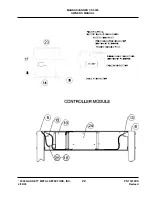3.2.
ASSEMBLY
1. Lay out the major pieces of the
Magnascanner CS 5000, as shown at
the right. Make certain all other attach-
ment devices are included. These
should include:
l
Detection Panel A
l
Detection Panel B
l
Detection Unit
l
Crosspiece
l
Power Cord
l
1/4-20x3 Screws (8)
l
Finishing Washers (8)
l
Warranty Card
l
User s Manual
l
Operator s Manual
l
Instruction Video
l
Access Code Card
l
Cord Set
3. Place the styrofoam packing material
on floor as shown and lay the
Detection Unit on it with the touchpad
panel facing down. Use four (4) of the
Screws and Finishing Washers to
connect the Detection Unit to Panels
A and B. Do not tighten.
MAGNASCANNER CS 5000
OWNER S MANUAL
' 2000 GARRETT METAL DETECTORS, INC.
4/30/00
PN 11674XX
Revised
2. Install the Power Cord completely through
one of the channels at the top of either of
the Panels as shown at the left. A channel
can be found in each of the four corners.
Select the corner that will be convenient in
relation to site selection. For overhead
power connection, do not insert the cable
through a channel but leave it free at the
top.
2.1 If using cord set, it must be routed thru the
channel closest to the Power Module. Care
should be taken to prevent accidental dis-
connections and exposure to water.
8