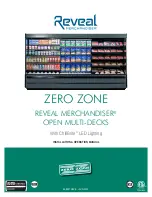Garmin G1000 Cockpit Reference Guide for the Socata TBM 850
190-00708-02 Rev. A
13
nav/Com/xpdr/Audio panel
Flight
Instruments
EAS
Nav/Com/
XPDR/Audio
AFCS
GPS Nav
Flight
Planning
Pr
ocedur
es
Hazar
d
Avoidance
Additional
Featur
es
Abnormal
Oper
ation
Annun/
Alerts
Appendix
Index
interCom
Pressing the
INTR COM
Key on either Audio Panel selects and deselects the
intercom on both Audio Panels. The annunciator is lit when the intercom is active.
The intercom connects the pilot and copilot together. Either the pilot or copilot may
select or deselect the intercom.
The
CABIN
Key initiates two way communication between the pilot or copilot and
the passengers in the cabin. The annunciator is lit when the cabin intercom is active
on either Audio Panel.
The
MAN SQ
Key allows either automatic or manual control of the intercom
squelch setting. Pressing the
MAN SQ
Key enables manual squelch control, indicated
by the MAN SQ annunciator.
During manual squelch operation, pressing the
ICS
Knob switches between volume
and squelch adjustment, lighting the associated annunciator beneath the knob. When
the MAN SQ annunciator is lit, the
ICS
Knob controls both volume and squelch. When
the MAN SQ annunciator is extinguished, the
ICS
Knob controls only volume.
pAssenger Address (pA) sYstem
A passenger address system is provided by pressing the
PA
Key to deliver messages
to the passengers. The message is heard by the other pilot on the headset only if the
INTR COM
Key is enabled. PA messages are one way from the flight deck to the
passengers.
CleArAnCe reCorder And plAYer
NOTE:
Pressing the play key on the pilot’s Audio Panel plays recorded audio
to the Pilot. Pressing the play key on the Copilot’s Audio Panel plays recorded
audio to the Copilot.
Recorded COM audio is stored in separate memory blocks. Once 2.5 minutes
of recording time have been reached, the recorder begins recording over the stored
memory blocks, starting from the oldest block.
The
PLAY
Key controls the play function. The PLAY annunciator flashes to indicate
when play is in progress. The PLAY annunciator turns off after playback is finished.
Pressing the
PLAY
Key once plays the latest recorded memory block and then
returns to normal operation. Pressing the
PLAY
Key again during play of a memory
block stops play. If a COM input signal is detected during play of a recorded memory
block, play is halted.
Summary of Contents for SOCATA TBM850
Page 1: ...G1000 Integrated Flight Deck Cockpit Reference Guide System Software 0719 06 or later...
Page 2: ......
Page 4: ......
Page 121: ......