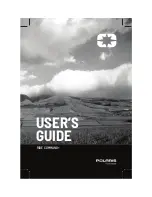iQue 3600a Que Applications Guide
35
Customizing Your VNAV Profile
To quickly open VNAV Preferences while in Aviation
Mode, tap the
QueRoutes
icon and tap
VNAV
.
You can also use the Aviation Cradle to open VNAV
Preferences. Press
ESCAPE
to display the
Que
Applications Launcher. Use the
Rocker
key to
highlight
QueRoutes
and press
ENTER
. Highlight
VNAV
from the list and press
ENTER
.
VNAV Preferences
Target Altitude
—allows the entry of the altitude you
want to be at when you reach your target location.
Select
Above Waypoint
to use the field elevation for
airports in the Jeppesen database, or
Above MSL
to
specify an exact MSL altitude target.
By
—defines the target location by the distance
Before
or
After
the VNAV Waypoint (normally the final
destination airport). To set the target location at the
VNAV Waypoint, enter a distance of zero.
VNAV Waypoint
—allows you to select any waypoint
along the currently active route (or Go To) as your
reference waypoint, after you begin navigating. Your
destination is automatically selected as the VNAV
Waypoint, but you can change it if necessary.
VNAV Profile
—allows you to select the desired
descent rate.
VNAV Messages
—enables and disables the VNAV
alert messages.
Using the VNAV Feature
The VNAV Indicator appears as a teal bar on the
QueNav HSI. A pop-up message appears when you
are approaching the VNAV Profile. When the bar is
in the vertical center of the HSI, you are at the proper
altitude for the VNAV Profile.
A
DVANCED
A
VIATION
O
PERATION
>
S
ETTING
UP
Y
OUR
VNAV P
ROFILE
Summary of Contents for iQue 3600a
Page 1: ...iQue 3600a integrated handheld Que applications guide...
Page 113: ......