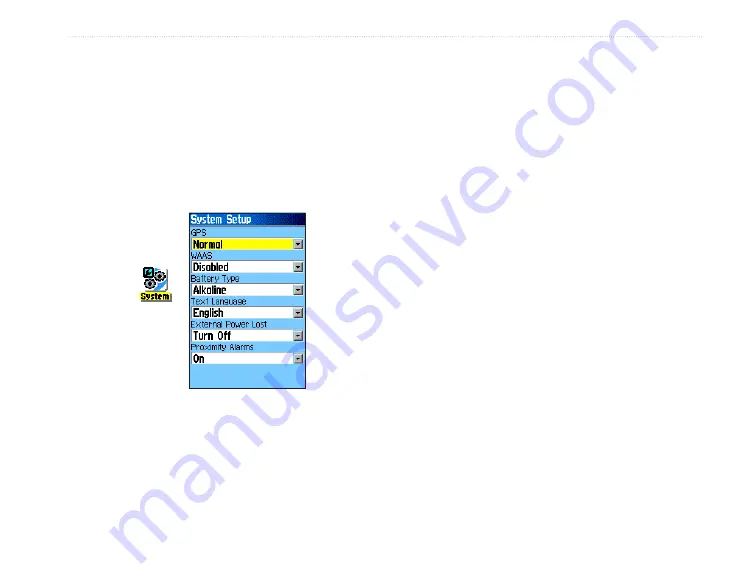
GPSMAP 60CSx Owner’s Manual
67
M
AIN
M
ENU
>
System Setup
Use the System Setup Page to control settings for
GPS, WAAS, battery type, language, external power,
and proximity alarms.
To access the System Setup Page:
On the Setup Menu Page, highlight the
System
icon, and press
ENTER
.
System
icon
• GPS
—sets the unit to operate in
Normal
mode,
Battery Saver
mode,
GPS Off
, or
Demo
Mode
.
• WAAS
—allows you to enable or disable
WAAS (see page 97 for WAAS information).
• Battery Type
—allows you to select the battery
type you are using (Alkaline or NiMH).
• Text Language
—sets the unit’s on-screen
language.
• External Power Lost
—indicates whether the
unit remains on (Stay On) or turns off (Turn
Off) when external power is removed from the
unit.
• Proximity Alarms
—indicates whether custom
points of interest (POI’s) proximity alarms are
on or off.
System Setup Menu
The System Setup Menu contains
Restore Defaults
and
Software Version
. Use
Restore Defaults
to
return the System Setup fields to their original values.
Software Version
shows the software version and
unit identification number.






























