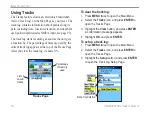GPSMAP 60CSx Owner’s Manual
19
B
ASIC
O
PERATION
>
bearing and distance from the referenced
location. See page 14 for more information.
• Find Near Here
—returns to the Find Menu
where you can search for map items near the
item defined on the information page.
• Change Reference
—point to a new location on
the Map Page using the pointer.
• Set Proximity
—program an alarm to sound
when you are within a specified radius of an
item defined by the information page. See page
15 for more information.
• Add To Route
—include this item on a new
route or add it to an existing route. See “Using
Routes” on page 32 for more information.
• View Sun and Moon
—view Sun and Moon
tables for this item location. See page 85 for
more information.
• View Hunt and Fish
—view Hunt and Fish
tables for this item location. See page 86 for
more information.
• Map Information
—shows the detailed map
from which the map item originated.
To find an item near another item:
1. Press
FIND
to open the Find Menu.
2. Select an icon on the Find Menu, and press
ENTER
.
3. Highlight an item in the Find list, and press
ENTER
to open the information page.
4. Press
MENU
to open the Options Menu,
highlight
Find Near Here
, and press
ENTER
.
The Find Menu opens again with each
category containing items near the item
selected on the information page.
5. Select a category icon, and press
ENTER
to
open a Find list of items near the item.
To find an item from another location on
the map:
1. Press
FIND
to open the Find Menu.
2. Select an icon on the Find Menu, and press
ENTER
.
3. Press
MENU
to open the Options Menu,
Highlight
Change Reference
, and press
ENTER
. The Map Page appears.