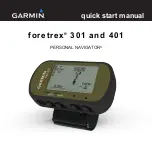Foretrex 301/401 Quick Start Manual
Elevation Page (401
only)
The elevation page shows your
elevation. Press to zoom out or
to zoom in.
To calibrate the barometric
altimeter:
noTe:
The barometric altimeter
is available only on the Foretrex
401.
1. From the main menu, select
SET
UP
>
ALTIMETER
>
CALIBRATE
.
2. Follow the on-screen instructions.
Trip Computer
The trip computer displays your
current speed, average speed,
maximum speed, trip odometer, and
other helpful statistics. Use
to
scroll to see more fields.
To customize data fields, press
enter
.
See the
Foretrex 301/401 Owner’s
manual
for more information on
customizing data fields.
Main Menu
The main menu gives you access to
setup screens including waypoints,
tracks, and routes. The main menu
displays the current date and time
along the top of the screen. Use
to select from the list of menu
options.
Marking Waypoints
Waypoints are locations you record
and store in the Foretrex.
1. Press and hold
mark
.
2. Select
OK
.
To navigate to a waypoint:
1. Press and hold
goto
.
2. Select the waypoint from the list.