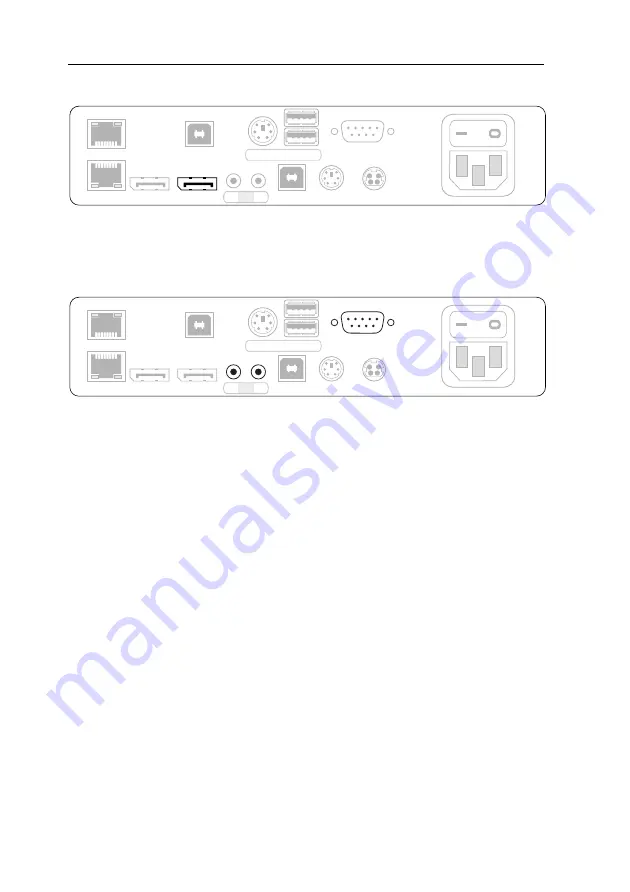
Installation
7
· G&D DP1.2-Vision-CAT
Connecting the computer’s video output
DP CPU:
Use the
DP-Cable-M/M-2
cable to connect the computer’s video output to
this interface.
Connecting audio and RS232 interfaces
Line In:
Use an
Audio-M/M-2
audio connection cable to connect the omputer’s
Line-
Out
interface to this interface
Line Out:
Use an
Audio-M/M-2
audio connection cable to connect the omputer’s
Line-
In
interface to this interface.
RS232:
Use the
RS232-M/F-2
cable to connect one of the computer’s 9-pin serial
interfaces to this interface.
Transmission
USB 2.0 Trans.
DP CPU
Main P
ower
USB 2.0 CPU
Keyb./Mouse
In
Out
Line
Keyb. CPU
RS232
Red. Power
DP Out
USB CPU
Transmission
USB 2.0 Trans.
RS232
In
Out
Line
Main P
ower
USB 2.0 CPU
Keyb./Mouse
Keyb. CPU Red. Power
DP Out
DP CPU
USB CPU






























