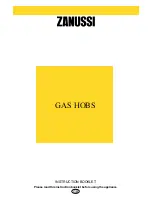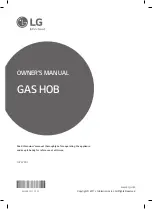Troubleshooting
en
31
21.1 Warnings
Notes
¡
If appears in the displays, press and hold the
sensor for the respective cooking zone and read the
fault code.
¡
If the fault code is not listed in the table, disconnect
the hob from the power supply and wait 30 seconds
before reconnecting it. If this display appears again,
contact the technical after-sales service and specify
the exact fault code.
¡
If an error occurs, the appliance does not switch to
standby mode.
¡
In order to protect the appliance's electronic parts
from overheating or surge currents, the hob may
temporarily reduce the power level.
21.2 Malfunctions
Fault
Cause and troubleshooting
The appliance is not
working.
The mains plug of the power cord is not plugged in.
▶
Connect the appliance to the power supply.
The circuit breaker in the fuse box has tripped.
▶
Check the circuit breaker in the fuse box.
There has been a power cut.
▶
Check whether the lighting in your kitchen or other appliances are working.
No display
The power supply has been disconnected.
▶
Use other electrical appliances to check whether a short circuit has occurred in the
power supply.
The appliance has not been connected in accordance with the circuit diagram.
▶
Ensure that the appliance has been connected in accordance with the circuit diagram.
Electronics fault.
▶
If the fault cannot be eliminated, inform after-sales service.
An audible signal
sounds.
The control panel is damp or an object is covering it.
▶
Dry the control panel or remove the object.
The appliance has
switched off the cook-
ing zone. The illumin-
ated ring on the con-
trol knob flashes.
The control knob has not been turned for a long time. The automatic safety cut-out function
has been activated.
1.
Turn the control knob to .
2.
Switch on the cooking zone again.
The appliance is too hot.
▶
Note the fault message on the control panel.
The displays flash.
The appliance does not detect the cookware.
1.
Ensure that the cookware is suitable for induction cooking.
→
2.
Ensure that the diameter of the base of the cookware corresponds to the cooking zone.
3.
Turn the control knob to .
4.
Switch on the cooking zone again.
The selected power
level flashes. The illu-
minated ring on the
control knob lights up
orange. After approx.
nine minutes, the ap-
pliance switches the
cooking zone off. The
illuminated ring on
the control knob
flashes.
The appliance does not detect the cookware or there is no cookware on the cooking zone.
1.
Ensure that the cookware is suitable for induction cooking.
→
2.
Ensure that cookware is on the selected cooking zone.
3.
Turn the control knob to .
4.
Switch on the cooking zone again.
The electronics have overheated and have switched off the corresponding cooking zone.
1.
Remove the cooking utensils from the cooking zone.
a
When the fault display goes out, the cooking zone has cooled down sufficiently.
2.
Turn the control knob to .
3.
Set the heat setting as usual.