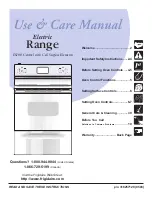en-us
Operation
20
a
Once the set frying level is reached, a signal sounds
and the heat-up indicator goes out. The frying level is
displayed.
5.
Add the frying oil to the pan.
6.
Add the ingredients.
Turn the food over as usual to avoid burning.
Turning the frying sensor off
1.
Select the cooking zone.
2.
Press or set the frying level to with the twist knob.
a
A signal sounds and goes out.
Cooking sensor function
You can use this function to heat, simmer or cook food,
cook it in a pressure cooker, or fry it in a pot with sufficient
oil at a controlled temperature.
Advantages when using the cooking sensor function:
¡
The cooking zone only heats up in order to maintain the
temperature. This saves energy. Oil or fat will not over-
heat.
¡
The temperature is continuously monitored. This pre-
vents the food from spilling over and you do not need to
change the temperature level.
¡
The cooking sensor functions tell you when the water or
oil has reached the optimal temperature for adding the
food; in some cases the food should be added at the
beginning, refer to the cooking chart.
General notes for using the cooking sensor function:
¡
Use cookware with a thick, flat base. Do not use cook-
ware with a thin or domed base.
¡
Fill the cookware so that the contents reach high
enough to cover the cooking sensor's silicone patch.
¡
If you are frying with little oil using a frying pan, always
use the frying sensor function.
¡
Position the cookware in such a way that the wireless
cooking sensor is pointing towards the outer side of the
cooktop.
¡
Do not remove the wireless cooking sensor from the
cookware during cooking.
¡
Remove the wireless sensor from the cookware after
cooking. Take care as you do so because the wireless
cooking sensor can become very hot.
¡
If no signal sounds, ensure that there is a lid on the con-
tainer. For optimum operation of the cooking sensor, we
recommend always using a lid, except when you use
the function for deep-fat frying with a large amount of oil
in a pot at 340°F (170°C).
¡
Never leave oil unattended when it is being heated. Use
oil that is suitable for deep-fat frying. Do not mix differ-
ent cooking fats and oils, such as oil and lard. These
mixtures may foam up when they become hot.
¡
If you are not satisfied with the cooking result use more
water the next time, for example when boiling potatoes.
Maintain the recommended temperature level.
Temperature ranges and settings for the cooking sensor function
Cooking function
Temperature range
°F (°C)
Suitable for, e.g.
Tips
Heating / keeping
warm
140 - 160
(60 - 70)
soups, punch
¡
Portioned frozen products, such as spinach.
¡
Place the frozen product in the cookware.
¡
Add the volume of water specified by the
manufacturer.
¡
Place a lid on the cookware and set the tem-
perature to 160°F (70°C).
¡
Stir occasionally.
Poaching
175 - 195
(80 - 90)
rice, milk
¡
This function is suitable for cooking food at
low temperatures and for thickening sauces
and stews.
¡
Set the temperature to 195°F (90°C).
Boiling
195 - 212
(90 - 100)
pasta, vegetables
¡
You can use this function to boil water with
the lid on without it boiling over.
¡
The temperature control allows for efficient
cooking.
¡
Set the temperature to 212°F (100°C).
Cooking in a pressure
cooker
230 - 250
(110 - 120)
chicken, stew
¡
Follow the manufacturer's recommenda-
tions.
¡
After the audible signal sounds, continue
cooking for the recommended time.
¡
Set the temperature to 240°F (115°C).
Summary of Contents for CI 282 602
Page 1: ...en us User manual CI 282 602 Cooktop Gaggenau...
Page 3: ...3 15 5 Warranty exclusions 44 15 6 Obtaining warranty service 45...
Page 46: ......
Page 47: ......