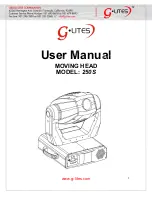www.g-lites.com
9
Do not operate this device with opened cover!
5
.
2 Lamp adjustment
The lamp holder is aligned at the factory. Due to differences between lamps, fine adjustment
may improve light performance.
Strike the lamp, open the shutter and the
iris, set the dimmer intensity onto 100%
and focus the light on flat surface (wall).
Center the hot-spot (the brightest part of
the beam) using the 3 adjustment screws
“A, B, C”. Turn one screw at a time to
drag the hot-spot, adjust the lamp until
the light is even.
To reduce a hot-spot, pull the lamp in by
turning all three screws “A, B, C”
clockwise 1/4-turn at a time until the light
is evenly distributed.
If the light is brighter around the edge than it is in the center, or if light output is low, the lamp
is too far back in the reflector. Push the lamp out by turning the screws “A, B, C”
counterclockwise 1/4-turn at a time the light is bright and evenly distributed.
5
.
3 Rigging
DANGER
Please consider the respective national norms during the installation!
The installation must only be carried out by an authorized dealer!
The installation of the projector has to be built and constructed in a way that it can hold 10
times the weight for 1 hour without any harming deformation.
The installation must always be secured with a secondary safety attachment. This secondary
safety attachment must be constructed in a way that no part of the installation can fall down if