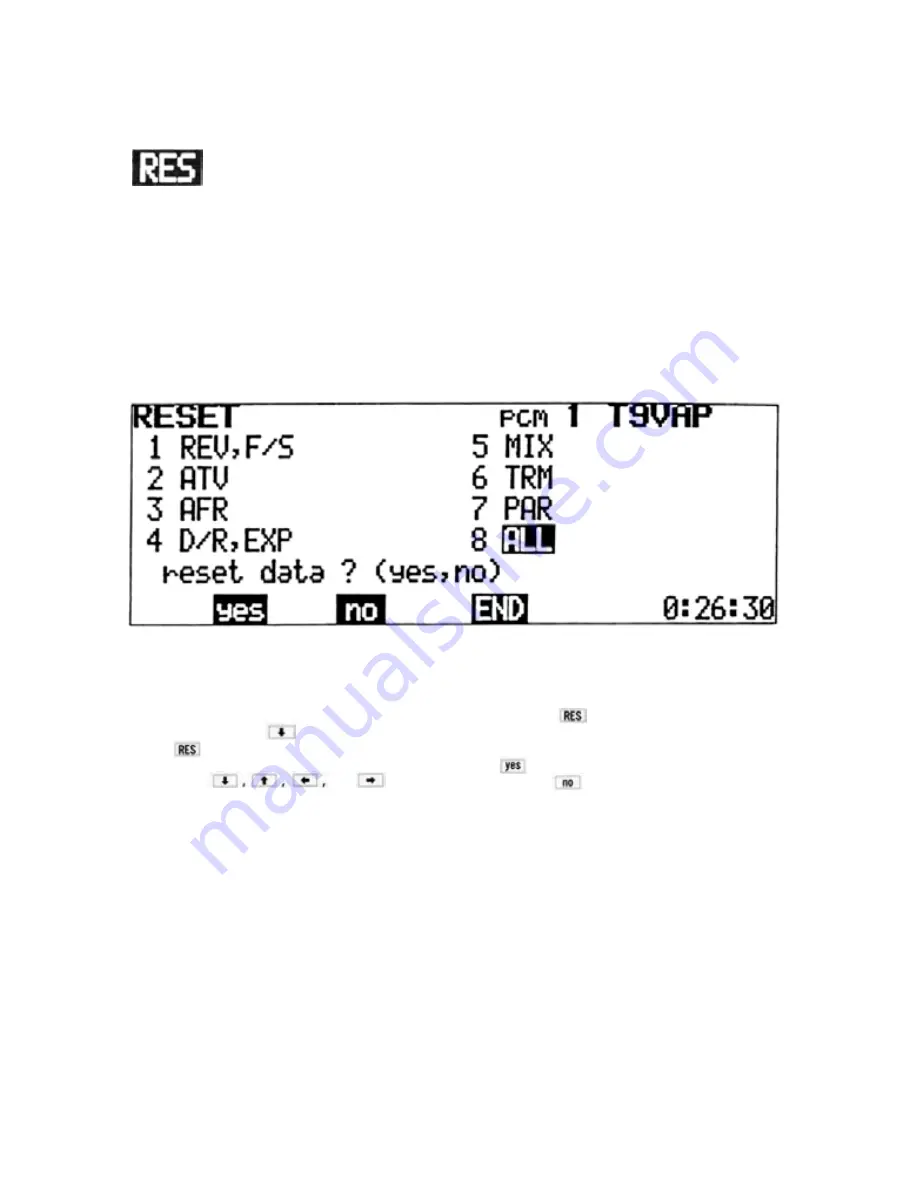
RESET
The RESET function can be used to return programmed data to the original factory set-
tings. Certain functions can be reset individually (Items 1—7 below), or all data can be reset
in a single operation (Item 8).
Functions to be Reset:
1. REV, F/S
5. MIX
2. ATV 6 . T R M
3. AFR
7. PAR
4. D/R, EXP 8. ALL
ALL resets Items 1 through 7 simultaneously.
Setting Method
1) Select the EDIT screen and move the cursor
to Line 3 with the
cursor key, then press
the program
key.
2) Move the cursor to the Item No. to be reset
cursor
or
with the
keys.
3) Press the program key. A message will
appear asking if the data is to be reset.
4) To complete the RESET operation, press the
program key. To cancel the operation,
press the
key.
[49]
























