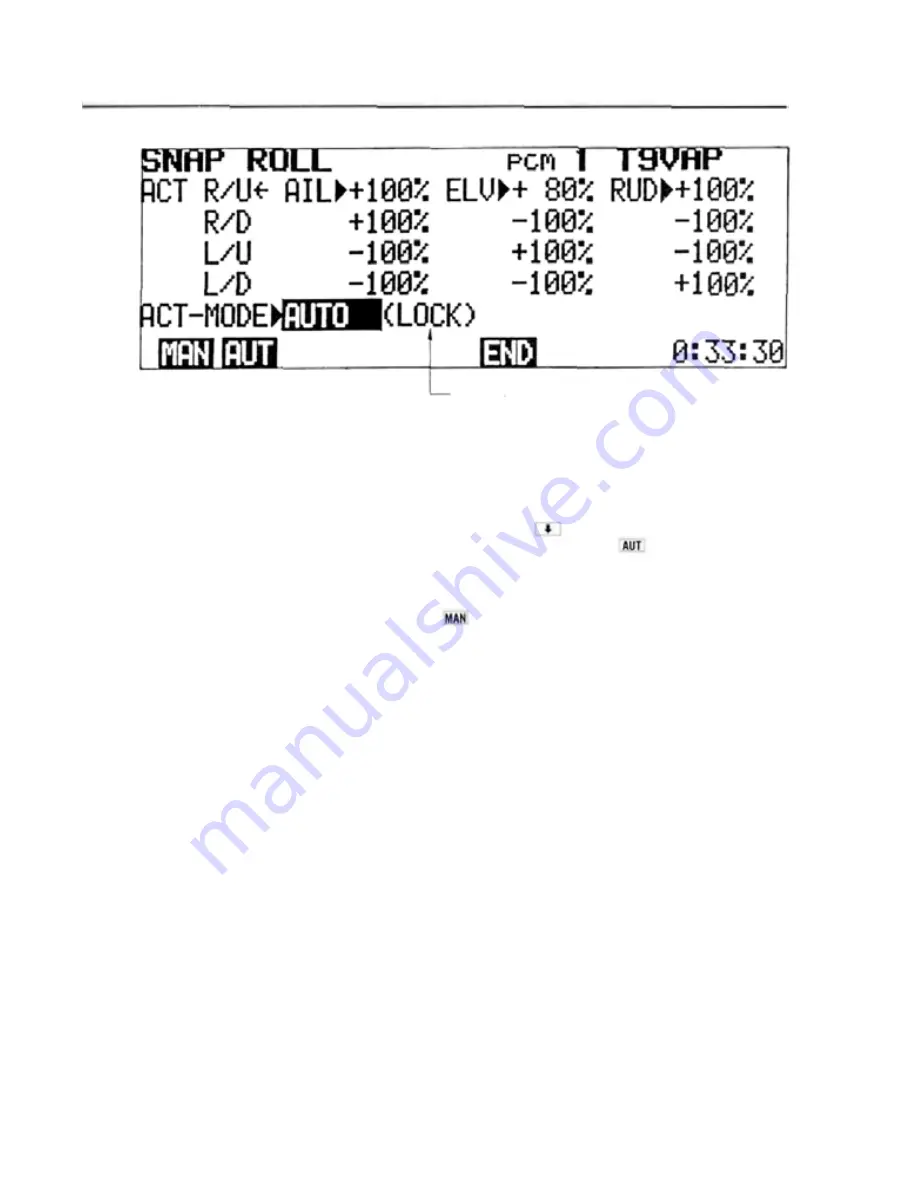
1. Snap roll not performed when
LOCK. Snap roll performed when
FREE.
5) Snap Roll direction can be selected during flight using the switches on the transmitter back.
6) AUTO Mode Setting:
a) Move the cursor to the MANUAL/AUTO position with the cursor
key.
b) Set the retract Gear (CH5) Switch in the "gear down" position. Press the
program key. "AUTO"
and "LOCK" will be displayed.
In the AUTO mode, the Snap Switch is inactivated when the landing gear is down (LOCK) and activated
when the landing gear is retracted (FREE).
c) To return to the MANUAL mode, press the
program key.
NOTE: 1) After setting the AUTO mode, always check to be certain that Snap Roll is only active when
the landing gear is UP.
2) SNAP ROLL mixing is not available in the BASIC mixing mode.
[31]






























