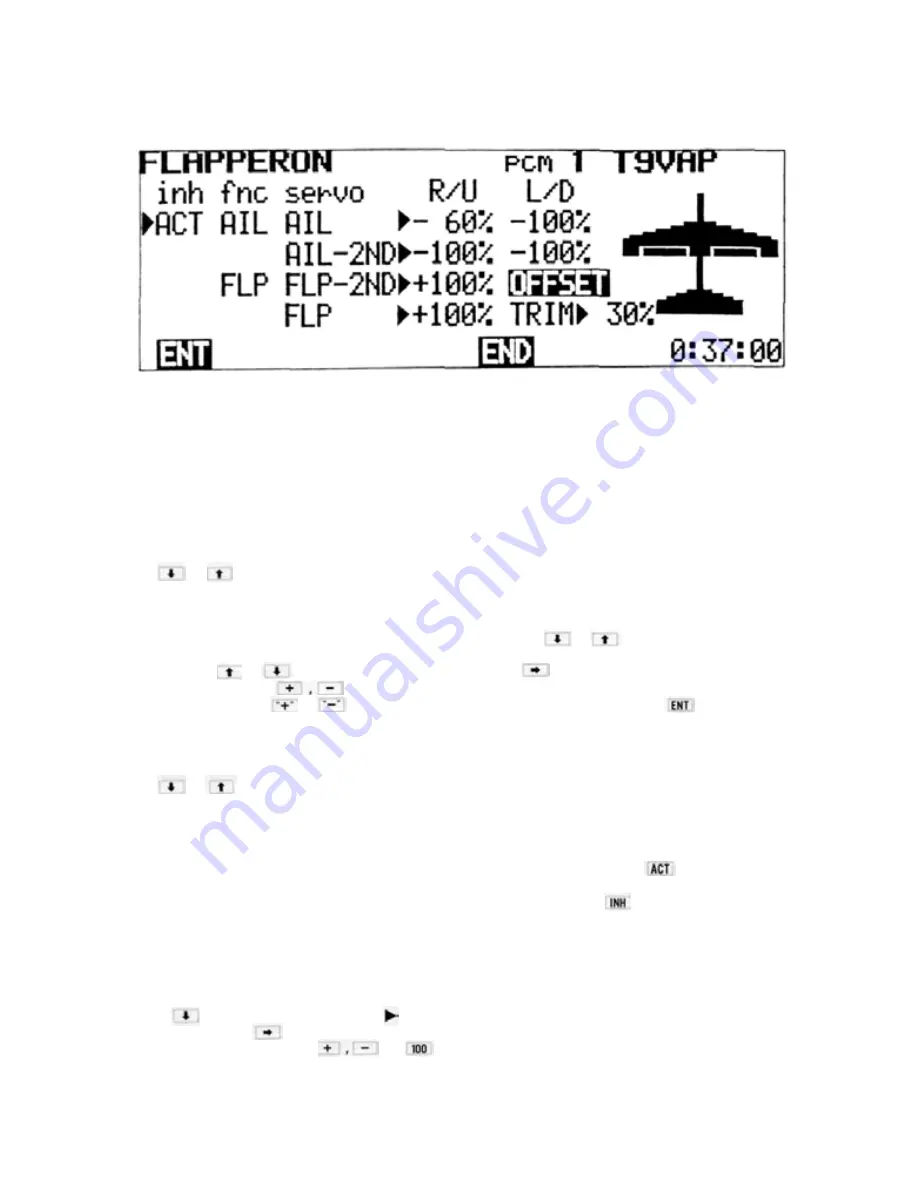
ADJUSTMENTS AND FLIGHT TECHNIQUES
When OFFSET is used. 0°. 45°, 60°
flaps can be used.
4) Set the throw of the AIL-2ND (CH6) servo by
movinq the cursor to the AIL-2ND line the
or cursor
key.
Set the throw and
direction in response to aileron stick move-
ment as in Step 3).
5) Set the throw of the FLP-2ND (CH1) servo
when the FLAP TRIM (CH6) Knob is turned
by movinq the cursor to the FLP-2ND line
with the cursor
key.
Throw is or
, or 100 pro-
adjusted with the
8) The OFFSET function can be used to change
the neutral position of the CH6 Knob. This
can be used to allow more down throw than
up throw.
(for example)
a) Move the cursor to the FLP-2ND line with
the
cursor key. Then move the
cursor to the OFFSET position with the
key.
b) Set the CH6 Knob to the desired neutral
gram key. Use the
or
key to change
position and press the
program key.
servo direction.
6) Set the throw of the FLP (CH6) servo when
the FLAP TRIM (CH6) Knob is turned by
moving the cursor to the FLP line with the
or cursor
key.
Direction and rate
(throw) are set as in Step 5).
7) The Flap Trim rate function can be used to
adjust the throw of both servos simultaneous-
ly (in response to the CH6 Knob). The trim
rate setting determines the maximum throw
of the servos in response to the CH6 Knob.
The throw set for FLP-2ND and FLP under
R/U will be 0 to 100% of the maximum allow-
ed by TRIM. Use the settings in Step 5) and
6) to correct small differences in throw be-
tween the two servos and TRIM to set the
overall rate.
a) Move the cursor to the FLP line with the
The CH6 Knob position will be memorized
and made the neutral position.
NOTE:
If the TRIM rate is changed after enter-
ing the OFFSET position, the OFFSET
w i l l change and must be reset.
Aileron mixing and elevon mixing can-
not be used together with flapperon
mixing. Therefore, when flapperon mix-
ing is activated (
), AIL D I F F and
ELEVON mixing are automatically de-
activated (
).
cursor key and to the TRIM
posi-
tion with the cursor
key.
b) Set the throw with the
program key.
, or






























