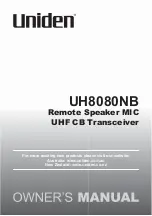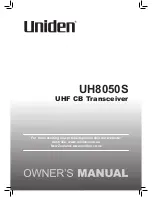32
4.2.7. Wiring
1) Connect LAN cable for MONI-CON and SPU
2) Wire the power filter
Warning
:
Electric Shock Hazard
Unplug the power of the WR110-JCU before
servicing.
(1) Fix / Connect AC power cable (3pin)
(2) Confirm wiring on the circuit diagram of power
filter label before connecting.
(3) Connect the LINE side to match the line color
of LOAD side.
<Wire color>
Type
JIS
P/L
Line
Black
N
Neutral
White
E
Ground
Green
3) Insert the cable into the protecting tube.
Protecting Tube 1:
- C1: AC Power cable (3cores)
- C2: LAN cable x2
Protecting Tube 2:
Cover using cap
(*1) Attach cables tightly using cable ties
while leaving extra cable length for
strain relief at all connections.
SPU LAN connector
MONI-CON LAN connector
DO NOT forget to
cover it
Power filter
LINE
LOAD
Figure 4.22: Power filter
C1
C2
Fix cables using cable ties
Keep covering it with a cap
Summary of Contents for WR110
Page 1: ...INSTALLATION MANUAL WEATHER RADAR MODEL WR110 www furuno com...
Page 49: ...43 6 OUTLINE DRAWING 1 Antenna Unit...
Page 50: ...44 2 Junction Unit connection box...
Page 51: ...45 3 Junction Unit Wall mounted type...
Page 52: ...46 4 Data Processing Unit...