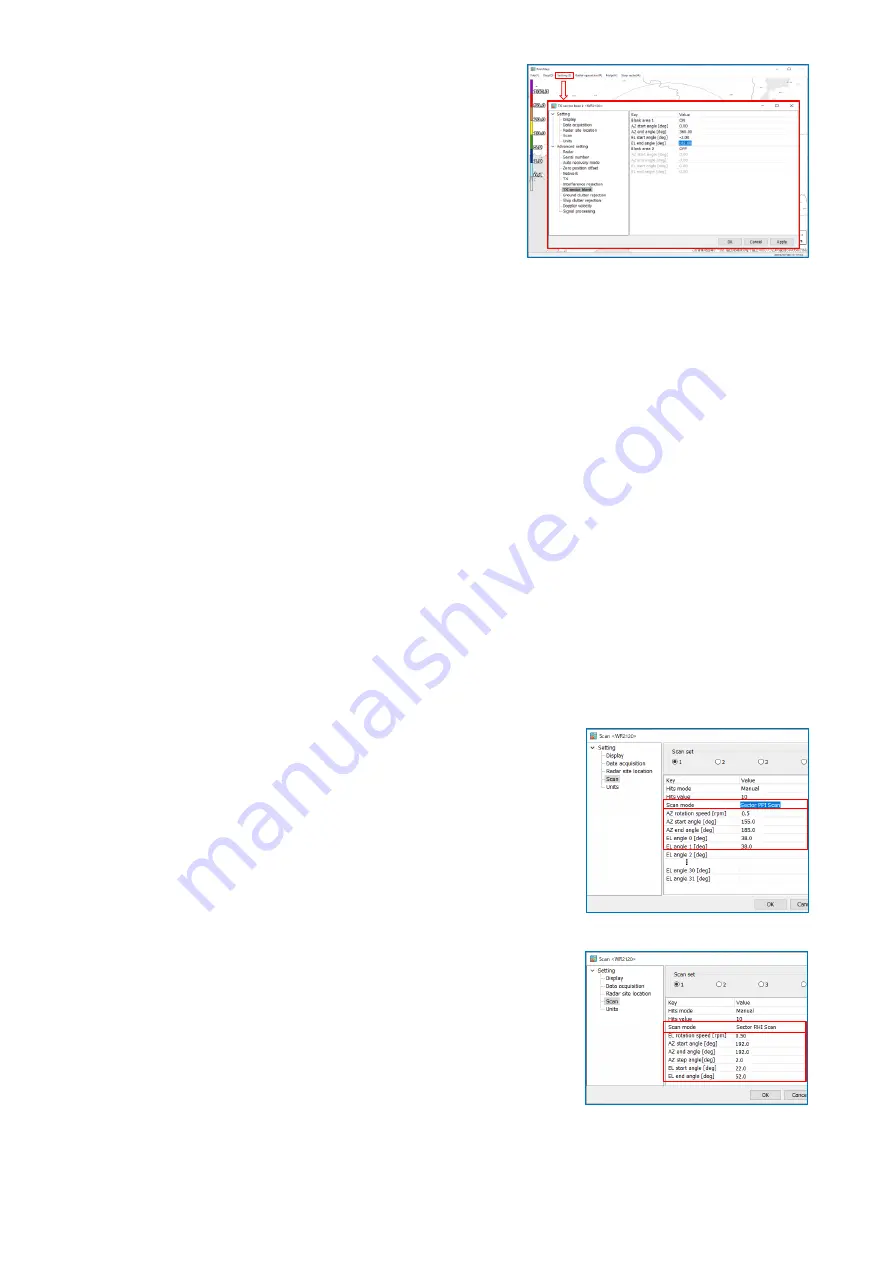
40
5.3.4. Solar observation
It is necessary to change the RainMap settings for
observing solar radiation.
Press [Alt] + [Ctrl] + click [setting] menu of RainMap for
using the advanced setting.
Setup TX Sector Blank for all angles shown below:
Blank area 1: ON
AZ start angle [deg]: 0.00
AZ end angle [deg]: 360.00
EL start angle [deg]: -2.00
EL end angle [deg]: 182.00
5.3.5. Antenna pointing adjustment
Adjust the antenna using solar measurement when installing the radar, after maintenance, or repair the
antenna drive system. The following information explains the process of adjusting antenna using dedicated
software.
Requirements for use:
I. The weather at radar site area must be clear and/or sunshine.
(Clouds, rain and any obstacles prevent proper adjustment)
II. ATU must be installed horizontally. Otherwise it will deviate further in the direction other than the sun if
adjust the value obtained by solar measurement.
Process outline:
I. Turn ON the sector blank to all direction. (Refer to section 5.3.4)
II. Scan Azimuth by [Sector PPI].
III. Deviation azimuth analysis and adjustment.
IV. Confirm that azimuth deviation is revised by [Sector PPI].
V. Scan Elevation by [Sector RHI].
VI. Deviation elevation analysis and adjustment.
VII. Confirm that elevation deviation is revised by [Sector RHI].
VIII.
Turn OFF the Sector Blank to all direction and restore observation setting to the original.
1) Confirm the current position (Azimuth & Elevation) of the sun by Solar_position.exe.
2) Measure the Sector PPI first, then do the Sector RHI next especially if sun is getting close to the maximum
altitude.
A. Sector PPI Scan
Measure the azimuth of sun using Sector PPI. Setup Sector
PPI scan from scan setting as follows:
AZ rotation speed: 0.5 rpm.
AZ start angle: Current solar azimuth angle of sun -15 deg.
(Refer to Figure 5.4. Solar_Azimuth_Angle)
AZ end angle: Current solar azimuth angle of sun +15 deg.
EL angle 0: Current solar elevation of sun ±1 deg.
(Predict elevation 1 minute after sun moved. Refer
to Figure 5.4. Solar_Elevation_Angle)
EL angel 1: Same degrees as EL angle 0.
B. Sector RHI Scan
Measure the azimuth of the sun using Sector RHI. Setup
Sector RHI scan from scan setting as follows:
EL rotation speed: 0.5 rpm.
AZ start angle: Current solar azimuth angle of sun ±1 deg.
(Predict the azimuth of 1 minute after the sun
moved. Refer to Figure 5.4. Solar_Azimuth_
Angle)
AZ end angle: Same degrees as AZ start angle.
AZ step angle: 2.00 deg.
Press [Alt]+[Ctrl]+click [Setting]
Figure 5.8: TX Sector blank
Figure 5.9: Sector PPI Scan
Figure 5.10: Sector RHI Scan
Summary of Contents for WR110
Page 1: ...INSTALLATION MANUAL WEATHER RADAR MODEL WR110 www furuno com...
Page 49: ...43 6 OUTLINE DRAWING 1 Antenna Unit...
Page 50: ...44 2 Junction Unit connection box...
Page 51: ...45 3 Junction Unit Wall mounted type...
Page 52: ...46 4 Data Processing Unit...






























