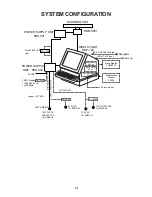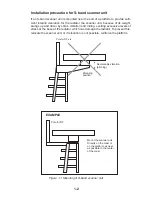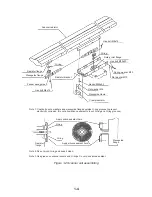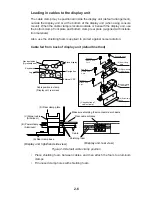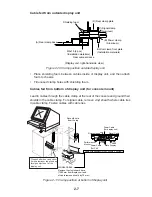1-11
Separate type control head kit (Type: OP03-151, No.: 008-485-530)
e
m
a
N
e
p
y
T
y
t
Q
.
o
N
e
d
o
C
s
k
r
a
m
e
R
.
y
s
s
A
e
l
b
a
C
P
1
/
P
0
2
B
S
6
4
2
L
U
1
2
1
8
-
0
4
1
-
0
0
0
2
2
4
9
S
3
0
,
m
0
1
r
e
b
b
u
R
p
il
s
n
o
N
t
e
e
F
5
0
5
4
-
C
-
2
4
0
1
-
A
4
6
8
9
-
0
0
8
-
0
0
0
e
p
a
t
/
w
t
n
o
r
F
r
o
t
i
n
o
M
r
e
v
o
C
1
6
3
1
-
4
4
1
-
3
0
1
0
4
3
-
3
6
2
-
0
0
1
e
t
a
l
P
g
n
i
x
i
F
B
K
1
9
6
1
-
4
4
1
-
3
0
1
0
4
9
-
3
6
2
-
0
0
1
e
t
a
l
P
e
l
d
n
a
H
2
3
6
1
-
4
4
1
-
3
0
1
0
4
0
-
8
6
2
-
0
0
1
Display unit modification procedure
1. Raise the monitor unit referring to procedure for tabletop mounting on page 1-
7.
2. Unplug two connectors from the control head cable (P412 from MOTHER Board
and J583) and unfasten two earth wires.
MB 03P9251
INT
03P9252
J583
P412
J418
Earth Wire
PTU COVER
Control Head
Cable
Figure 1-11 Display unit, inside view
3. Lower the monitor.
4. Unfasten the M4 screw fixing the ground terminal of the connection cable.
5. Push the monitor forward until you hear a click.
6. Unscrew four screws fixing the top cover of the display unit.
Summary of Contents for FR-2165DS
Page 1: ...MARINE RADAR MODEL FR 2165DS...
Page 61: ......
Page 62: ......
Page 63: ......
Page 64: ......
Page 65: ......
Page 66: ......
Page 67: ......
Page 68: ......
Page 69: ......
Page 70: ......
Page 71: ......
Page 72: ......
Page 73: ......
Page 74: ......
Page 75: ......
Page 76: ......
Page 77: ......
Page 78: ......
Page 79: ......
Page 80: ......
Page 81: ......
Page 82: ......
Page 83: ......
Page 84: ......
Page 85: ......
Page 86: ......
Page 87: ......
Page 88: ......
Page 89: ......
Page 90: ......
Page 91: ......
Page 92: ......