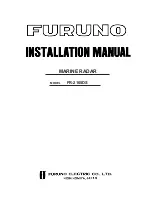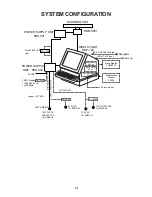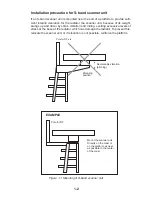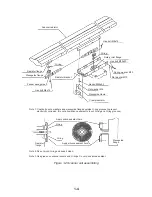1-4
Scanner radiator
Radiator flange
Waveguide flange
Feeder waveguide
Hex bolt M6x16
Radiator bracket
O-ring
Clamp insulator
Waveguide clamp
Flat washer M6
Hex bolt M6x50
Flat washer M10
Spring washer M10
Hex bolt M10x20
Rotary joint flange
O-ring
Hex bolt M6x16
Apply silicone sealant here.
O-ring
Radiator
flange
Apply silicone sealant here.
O-ring
Waveguide
flange
Note 1: Coat bolts, nuts, washers and waveguide flanges outside O-ring grooves to prevent
electrolytic corrosion. (Do not allow silicone sealant to touch O-ring and O-ring grooves.)
Note 2: Do not pinch O-ring and keep it clean.
Note 3: Use grease on scanner covers and O-rings. Do not use silicone sealant.
Figure 1-2 Scanner unit assembling
Summary of Contents for FR-2165DS
Page 1: ...MARINE RADAR MODEL FR 2165DS...
Page 61: ......
Page 62: ......
Page 63: ......
Page 64: ......
Page 65: ......
Page 66: ......
Page 67: ......
Page 68: ......
Page 69: ......
Page 70: ......
Page 71: ......
Page 72: ......
Page 73: ......
Page 74: ......
Page 75: ......
Page 76: ......
Page 77: ......
Page 78: ......
Page 79: ......
Page 80: ......
Page 81: ......
Page 82: ......
Page 83: ......
Page 84: ......
Page 85: ......
Page 86: ......
Page 87: ......
Page 88: ......
Page 89: ......
Page 90: ......
Page 91: ......
Page 92: ......