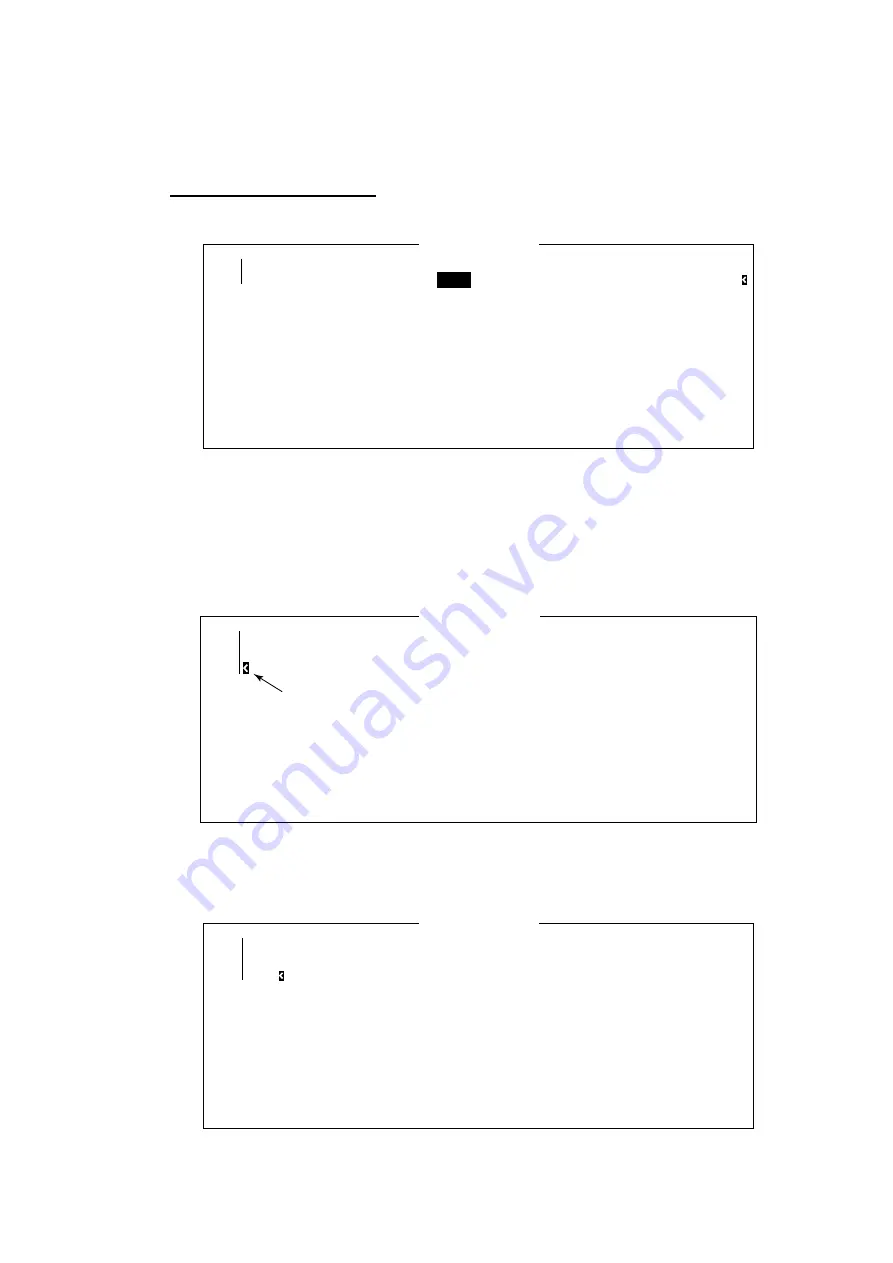
3. FILE OPERATIONS
3-6
5. To move text to a new location after it has been cut, place the cursor at the
exact spot in the message where the cut text is to start. When the text cursor
is placed correctly, press the [F2] key and then the [3] (Paste) key.
Copying and pasting text
1. Choose the text you want to copy.
<[1] UNTITLED1>
TELEX
----*---------+---------+---------+---------+---------+---------+---------<
131 Char. [ Line 2/ 2 Col. 66 ]
[Insert ]
0001 THE FURUNO FELCOM INMARSAT STANDARD C MOBILE EARTH STATION, A
0002 SATELLITE COMMUNICATIONS
UNIT
PACKAGE FOR VIRTUALLY EVERY VESSEL.
Appearance of highlighted text
2. Press the [F2] key to display the Edit menu.
3. Press the [2] key to choose Copy. The text selected is copied to the
clipboard.
4. Place the cursor at the exact spot on the message where the copied text is to
start.
<[1] UNTITLED1>
TELEX
----*---------+---------+---------+---------+---------+---------+---------<
131 Char. [ Line 2/ 2 Col. 66 ]
[Insert ]
0001 THE FURUNO FELCOM INMARSAT STANDARD C MOBILE EARTH STATION, A
0002 SATELLITE COMMUNICATIONS UNIT PACKAGE FOR VIRTUALLY EVERY VESSEL.
0003
Cursor
Cursor selects location where to paste text
5. Press the [F2] key followed by the [3] key. The text is placed at the cursor
location.
<[1] UNTITLED1>
TELEX
----*---------+---------+---------+---------+---------+---------+---------<
137 Char. [ Line 3/ 3 Col. 5 ]
[Insert ]
0001 THE FURUNO FELCOM INMARSAT STANDARD C MOBILE EARTH STATION, A
0002 SATELLITE COMMUNICATIONS UNIT PACKAGE FOR VIRTUALLY EVERY VESSEL.
0003 UNIT
Text pasted at cursor location
Summary of Contents for FELCOM 15
Page 1: ...INMARSAT C MOBILE EARTH STATION MODEL FELCOM 15 ...
Page 96: ...3 FILE OPERATIONS 3 22 This page intentionally left blank ...
Page 132: ...4 INMARSAT C COMMUNICATIONS 4 36 This page intentionally left blank ...
Page 204: ...APPENDIX AP 38 This page intentionally left blank ...
Page 206: ...This page is intentionally left blank ...
Page 210: ......






























