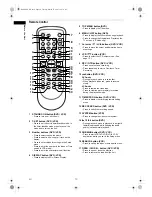5
Bef
o
re Y
o
u S
tart
EN
Table of Contents
Before You Start..................................... 2
Precautions ........................................................... 2
Features ................................................................ 6
Guide to the Owner’s Manual................................ 7
Functional Overview.............................................. 8
Installing Batteries in the Remote Control........... 12
VCR / DVD Recorder Switching.......................... 12
Guide to On-Screen Displays.............................. 13
Front Panel Display Guide .................................. 15
Connections ......................................... 16
Connections ........................................................ 16
Initial Setups......................................... 19
Initial Setting........................................................ 19
Channel Setting................................................... 19
Selecting the On-Screen Display (OSD)
Language ............................................................ 21
Setting the Clock ................................................. 22
Selecting the TV Aspect Ratio ............................ 22
Recording / Dubbing............................ 23
Information on DVD Recording ........................... 23
Formatting a Disc ................................................ 24
Selecting the Sound Mode .................................. 26
Basic Recording .................................................. 28
One-touch Timer Recording (OTR)..................... 29
Timer Recording.................................................. 30
Satellite Link........................................................ 33
Settings for External Equipment.......................... 34
Dubbing Mode..................................................... 35
Setting a Disc to Protect...................................... 37
Finalising Discs ................................................... 37
Playback ................................................39
Information on Playing Back DVDs ..................... 39
Basic Playback .................................................... 40
Special Playback ................................................. 45
Search ................................................................. 48
Repeat / Random / Programme Playback /
Slide Show........................................................... 49
Selecting the Format of Audio and Video ............ 51
Editing ...................................................53
Disc Editing.......................................................... 53
Editing Discs........................................................ 53
Other Setups .........................................60
Playback .............................................................. 62
Display................................................................. 65
Video ................................................................... 66
DivX
®
................................................................... 67
Reset All .............................................................. 67
VCR Functions......................................68
Playback .............................................................. 68
Recording and One-touch Timer Recording
(OTR)................................................................... 68
Search ................................................................. 69
Other Operations ................................................. 70
Changing the Video Colour System .................... 70
Hi-Fi Stereo Sound System ................................. 70
Others ....................................................71
Troubleshooting................................................... 71
Language Code ................................................... 75
Glossary .............................................................. 76
Specifications ...................................................... 77
Declaration of Conformity ......................Back Cover
E9G04ED_EN.book Page 5 Tuesday, March 27, 2007 10:27 AM