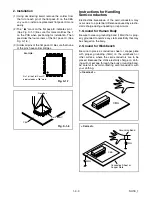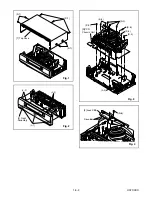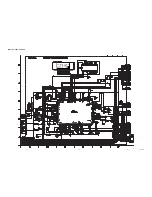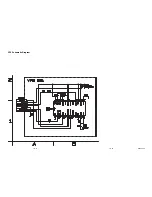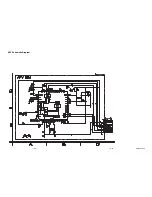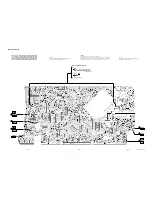1-7-11
HC460FIS
FUNCTION INDICATOR SYMBOLS
Note:
The following symbols will appear on the indicator panel to indicate the current mode or operation of the VCR.
On-screen modes will also be momentarily displayed on the tv screen when you press the operation buttons.
Display panel
" H "= LED Light on, " L "= LED Light off
LED MODE
INDICATOR ACTIVE
CASSETTE "IN"
CASSETTE "OUT"
"
"
"
"
ON
OFF
CLOCK
" 88:88
ON
POWER ON
" PWR."
ON
REC
" REC "
ON
REC PAUSE
" REC "
Blinks at 0.8Hz interval
T-REC,OTR
"
"
ON
(T-REC OFF,T-REC incomplete
Blinks at 0.8Hz interval)
When reel and capstan mechanism is not
functioning correctly
"
"
" 1 "
Blinks at 0.8Hz interval
When tape loading mechanism is not func-
tioning correctly
"
"
" 2 "
Blinks at 0.8Hz interval
When cassette loading mechanism is not
functioning correctly
"
"
" 3 "
Blinks at 0.8Hz interval
When the drum is not working properly
"
"
" 4 "
Blinks at 0.8Hz interval
P-ON Power safety detection
"
"
" 5 "
Blinks at 0.8Hz interval
S-INH condition
All modes
Blinks at 0.8Hz interval
Summary of Contents for 25A-664
Page 22: ...1 8 3 1 8 4 1 8 5 HC4S4SCM1 Main 1 5 Schematic Diagram ...
Page 23: ...1 8 6 1 8 7 1 8 8 HC4S4SCM2 Main 2 5 Schematic Diagram ...
Page 24: ...1 8 9 1 8 10 1 8 11 HC4S4SCM3 Main 3 5 Schematic Diagram ...
Page 26: ...Main 5 5 Schematic Diagram 1 8 15 1 8 16 HC4S4SCM5 ...
Page 27: ...VPS Schematic Diagram 1 8 17 1 8 18 HC4S4SCV ...
Page 28: ...1 8 19 1 8 20 HC4S4SCF Function Schematic Diagram ...
Page 29: ...AFV Schematic Diagram 1 8 21 1 8 22 HC4S4SCAFV ...
Page 30: ...Jack Schematic Diagram 1 8 23 1 8 24 HC4S4SCJ ...
Page 31: ...1 8 25 1 8 26 Function CBA Top View Function CBA Bottom View BHC400F01018 B ...
Page 33: ...1 8 29 1 8 30 Jack CBA Top View Jack CBA Bottom View BHC400F01018 E ...
Page 54: ...2 4 6 U25PALDA S 12 19 Cap Belt Fig DM11 Fig DM12 20 C 1 21 ...
Page 60: ...3 1 1 HC4C0FEX A1X EXPLODED VIEWS Front Panel ...
Page 81: ...25A 664 HC4S4ED ...