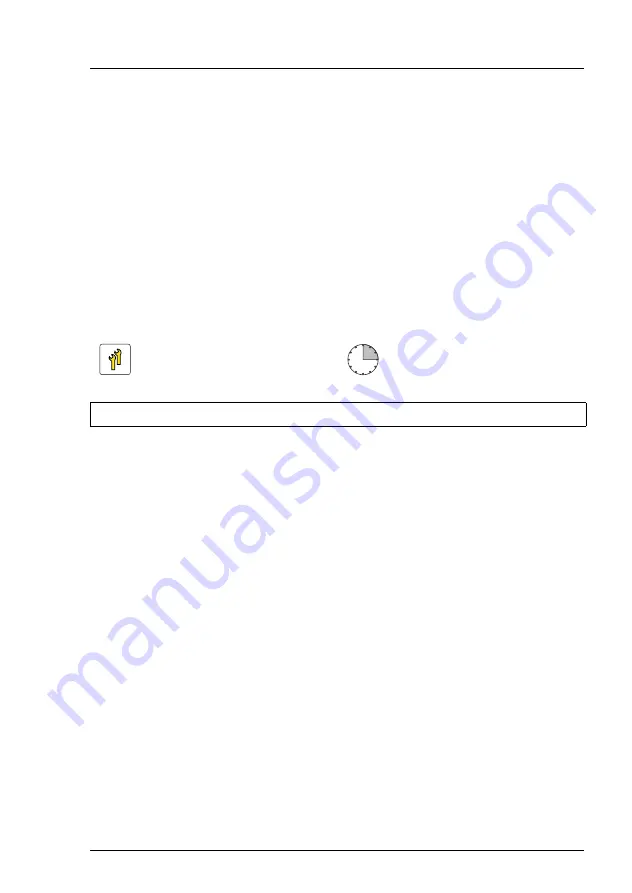
RX2540 M2
Upgrade and Maintenance Manual
277
Expansion cards and backup units
8.5.4.6
Concluding steps
Ê
Install the riser module 2as described in section
Ê
Ê
"Connecting the power cord" on page 79
Ê
"Switching on the server" on page 82
Ê
"Resuming BitLocker functionality" on page 120
8.5.5
Replacing expansion cards in riser modules
Note on network settings recovery
I
When replacing network controllers or the system board, network
configuration settings in the operating system will be lost and replaced
by default values. This applies to all static IP address and LAN teaming
configurations.
Ensure to note down your current network settings before replacing a
controller or the system board.
8.5.5.1
Preliminary steps
Ê
If applicable,
"Note on network settings recovery" on page 261
Ê
"Suspending BitLocker functionality" on page 95
Ê
"Disabling SVOM boot watchdog functionality" on page 96
Ê
"Locating the defective server" on page 61
Ê
"Shutting down the server" on page 65
Ê
"Disconnecting the power cord" on page 66
Ê
Remove all external cables from the expansion card to be replaced.
Upgrade and Repair Unit
(URU)
Hardware: 10minutes
Software: 5 minutes
Tools:
Phillips PZ2 / (+) No. 2 screw driver / nut driver 5 mm
Summary of Contents for PRIMERGY RX2540 M2
Page 6: ...Upgrade and Maintenance Manual RX2540 M2 ...
Page 48: ...48 Upgrade and Maintenance Manual RX2540 M2 Before you start ...
Page 128: ...128 Upgrade and Maintenance Manual RX2540 M2 Basic software procedures ...
Page 142: ...142 Upgrade and Maintenance Manual RX2540 M2 Power supply unit PSU ...
Page 392: ...392 Upgrade and Maintenance Manual RX2540 M2 Processor CPU ...
Page 452: ...452 Upgrade and Maintenance Manual RX2540 M2 Accessible drives ...
Page 558: ...558 Upgrade and Maintenance Manual RX2540 M2 System board and components ...
Page 602: ...602 Upgrade and Maintenance Manual RX2540 M2 Appendix ...
















































