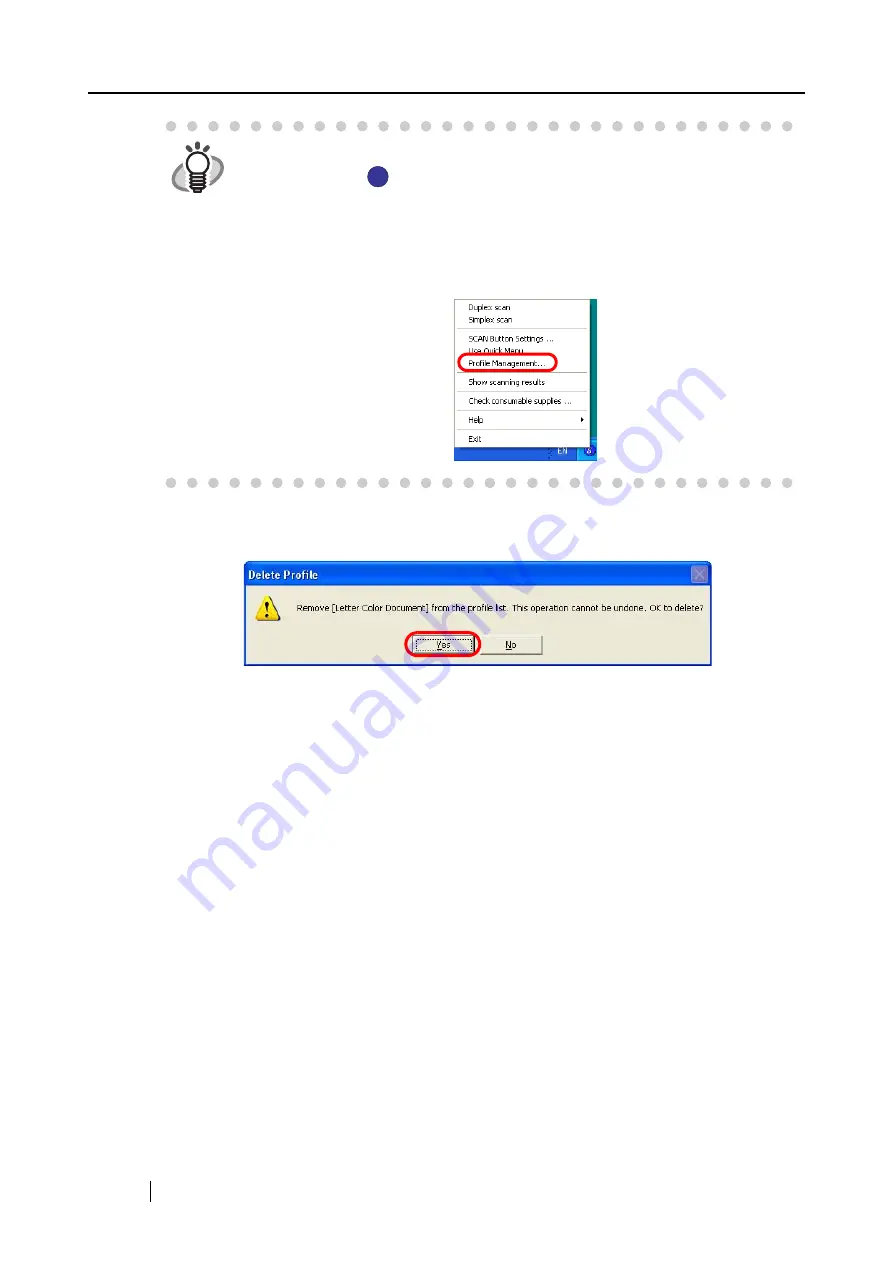
80
4. The [Delete Profile] dialog box appears to confirm the deletion. Click the [Yes]
button to delete the profile.
HINT
You can also invoke the [Profile Management] dialog box by right-clicking the
ScanSnap icon
.
The [Profile Management] dialog box appears when [Profile Management] in
the Right-Click Menu, which pops up.
Delete profile names as you do in the [ScanSnap Manager - Scan and Save
Settings] dialog box; select a profile name from the list, and then click the
[Delete] button.
S
S
Summary of Contents for PA03541-B005 - ScanSnap S300
Page 1: ......
Page 2: ......
Page 40: ...20 ...
Page 148: ...128 ...
Page 208: ...188 ...
Page 228: ...208 ...
Page 230: ...210 Note Dimensions The outer dimensions are reference values 284 227 240 ...
Page 232: ...212 ...






























