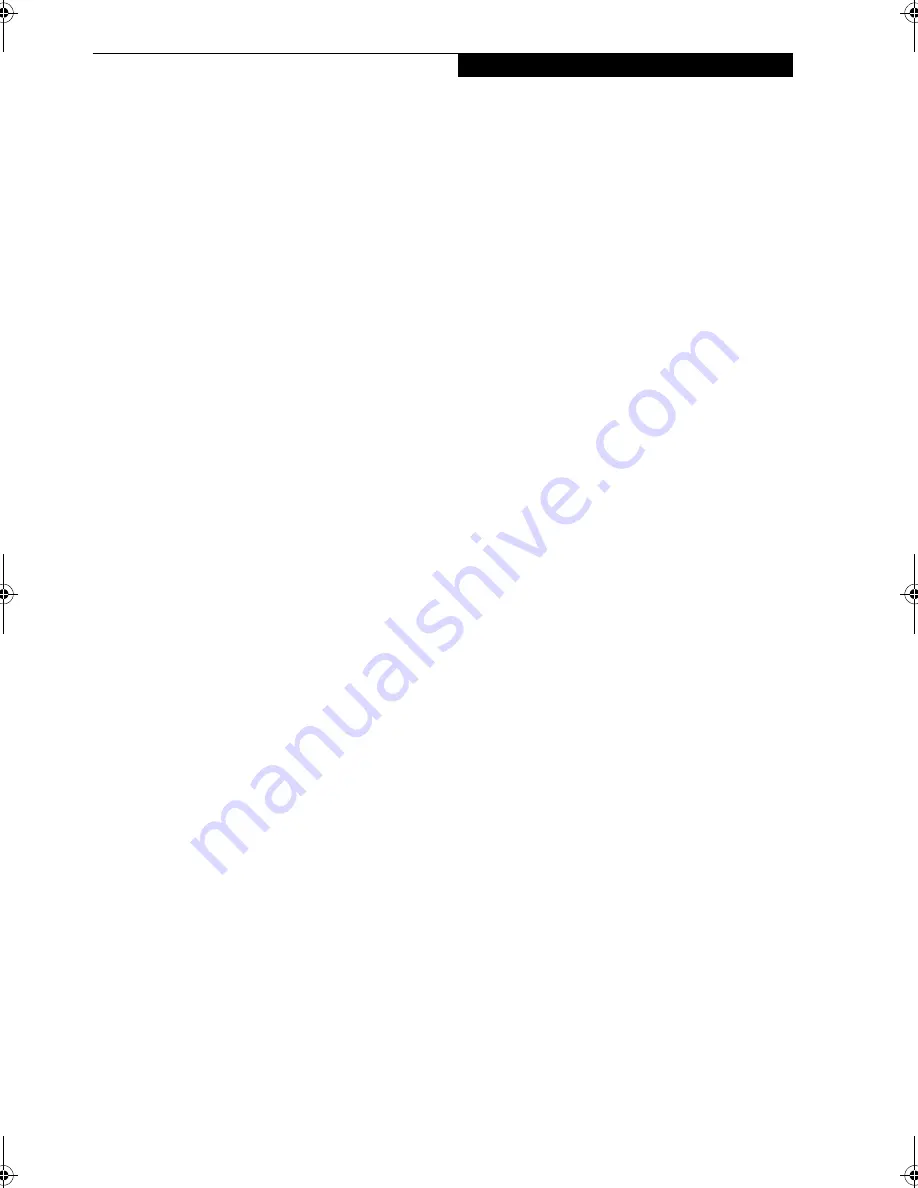
I n d e x
Index
A
AC
adapter . . . . . . . . . . . . . . . . . . . . . . . . . . . . . . . . . . . 25
indicator . . . . . . . . . . . . . . . . . . . . . . . . . . . . . . . . . . 13
plug adapters . . . . . . . . . . . . . . . . . . . . . . . . . . . . . . 85
Anti-theft Lock Slot . . . . . . . . . . . . . . . . . . . . . . . . . . . . 9
Auto Insert Notification . . . . . . . . . . . . . . . . . . . . . . . 41
Auto/Airline Adapter . . . . . . . . . . . . . . . . . . . . . 25, 101
B
Battery . . . . . . . . . . . . . . . . . . . . . . . . . . . . . . . . . . . . . 35
alarm . . . . . . . . . . . . . . . . . . . . . . . . . . . . . . . . . . . . 35
care . . . . . . . . . . . . . . . . . . . . . . . . . . . . . . . . . . . . . . 86
charging indicator . . . . . . . . . . . . . . . . . . . . . . . . . . 14
conserving power . . . . . . . . . . . . . . . . . . . . . . . . . . 30
dead . . . . . . . . . . . . . . . . . . . . . . . . . . . . . . . . . . . . . 76
faulty . . . . . . . . . . . . . . . . . . . . . . . . . . . . . . . . . . . . . 76
increasing life . . . . . . . . . . . . . . . . . . . . . . . . . . . . . . 86
level indicators . . . . . . . . . . . . . . . . . . . . . . . . . . . . . 13
lithium ion battery . . . . . . . . . . . . . . . . . . . . . 35, 103
low . . . . . . . . . . . . . . . . . . . . . . . . . . . . . . . . . . . . . . 35
problems . . . . . . . . . . . . . . . . . . . . . . . . . . . . . . 76, 77
recharging . . . . . . . . . . . . . . . . . . . . . . . . . . . . . . . . 35
replacing . . . . . . . . . . . . . . . . . . . . . . . . . . . . . . . . . . 36
shorted . . . . . . . . . . . . . . . . . . . . . . . . . . . . . . . . . . . 36
suspend mode . . . . . . . . . . . . . . . . . . . . . . . . . . . . . 35
BIOS . . . . . . . . . . . . . . . . . . . . . . . . . . . . . . . . . . . . . . 101
Guide . . . . . . . . . . . . . . . . . . . . . . . . . . . . . . . . . . . . 28
setup utility . . . . . . . . . . . . . . . . . . . . . . . . . . . . . . . 27
Boot . . . . . . . . . . . . . . . . . . . . . . . . . . . . . . . . . . . . . . 101
Boot Sequence . . . . . . . . . . . . . . . . . . . . . . . . . . . . . . . 27
Built-in Speakers . . . . . . . . . . . . . . . . . . . . . . . . . . . . . 72
C
Cache Memory . . . . . . . . . . . . . . . . . . . . . . . . . . . . . 101
CapsLock Indicator . . . . . . . . . . . . . . . . . . . . . . . . . . . 14
Click Me! . . . . . . . . . . . . . . . . . . . . . . . . . . . . . . . . . . . 29
Clicking . . . . . . . . . . . . . . . . . . . . . . . . . . . . . . . . . . . . 18
COMM Port . . . . . . . . . . . . . . . . . . . . . . . . . . . . . . . 101
Configuration Label . . . . . . . . . . . . . . . . . . . . . . . . . . 91
Control . . . . . . . . . . . . . . . . . . . . . . . . . . . . . . . . . . . . . 39
Conventions Used in the Guide . . . . . . . . . . . . . . . . . . 3
Cursor . . . . . . . . . . . . . . . . . . . . . . . . . . . . . . . . . . . . . . 18
Cursor Keys . . . . . . . . . . . . . . . . . . . . . . . . . . . . . . . . . 15
D
DC Output Cable . . . . . . . . . . . . . . . . . . . . . . . . . . . . .25
DC Power Jack . . . . . . . . . . . . . . . . . . . . . . . . . . . . .9, 25
DIMM . . . . . . . . . . . . . . . . . . . . . . . . . . . . . . . . . . . . . .45
Disk
care . . . . . . . . . . . . . . . . . . . . . . . . . . . . . . . . . . . . . . .86
Display . . . . . . . . . . . . . . . . . . . . . . . . . . . . . . . . . . .26, 78
Display Panel . . . . . . . . . . . . . . . . . . . . . . . . . . . . . . . . . .8
adjusting . . . . . . . . . . . . . . . . . . . . . . . . . . . . . . . . . .26
brightness . . . . . . . . . . . . . . . . . . . . . . . . . . . . . . . . .26
closing . . . . . . . . . . . . . . . . . . . . . . . . . . . . . . . . . . . .26
opening . . . . . . . . . . . . . . . . . . . . . . . . . . . . . . . . . . .26
power management . . . . . . . . . . . . . . . . . . . . . . . . .26
Display Panel Latch . . . . . . . . . . . . . . . . . . . . . . . . . . . .8
Display Timeout . . . . . . . . . . . . . . . . . . . . . . . . . . . . . .31
Dolby Headphone . . . . . . . . . . . . . . . . . . . . . . . . . . . . .40
Double-Clicking . . . . . . . . . . . . . . . . . . . . . . . . . . . . . .18
Dragging . . . . . . . . . . . . . . . . . . . . . . . . . . . . . . . . . . . .19
Drivers and Application CD . . . . . . . . . . . . . . . . . . . .82
E
Emergency Media Player Tray Release . . . . . . . . . . . .10
Error Messages . . . . . . . . . . . . . . . . . . . . . . . . . . . . . . .80
Extended Memory . . . . . . . . . . . . . . . . . . . . . . . . . . .102
External Floppy Disk Drive
access indicator . . . . . . . . . . . . . . . . . . . . . . . . . . . . .14
External Monitor Port . . . . . . . . . . . . . . . . . . . . . . . . .48
F
Floppy Disk
ejecting . . . . . . . . . . . . . . . . . . . . . . . . . . . . . . . . . . . .37
formatting . . . . . . . . . . . . . . . . . . . . . . . . . . . . . . . . .37
initializing . . . . . . . . . . . . . . . . . . . . . . . . . . . . . . . . .37
loading . . . . . . . . . . . . . . . . . . . . . . . . . . . . . . . . . . . .37
preparing . . . . . . . . . . . . . . . . . . . . . . . . . . . . . . . . . .37
write protect . . . . . . . . . . . . . . . . . . . . . . . . . . . . . . .37
Floppy Disk Drive . . . . . . . . . . . . . . . . . . . . . . . . . . . . .73
care . . . . . . . . . . . . . . . . . . . . . . . . . . . . . . . . . . . . . . .86
Fujitsu LifeBook
storing . . . . . . . . . . . . . . . . . . . . . . . . . . . . . . . . . . . .85
traveling . . . . . . . . . . . . . . . . . . . . . . . . . . . . . . . . . . .85
Fujitsu PC Contact Information . . . . . . . . . . . . . . . . . .3
Fujitsu Service Assistant . . . . . . . . . . . . . . . . . . . . . . . .71
Function Key
F10 . . . . . . . . . . . . . . . . . . . . . . . . . . . . . . . . . . . . . . .16
Brie-C2210.book Page 1 Friday, September 13, 2002 4:43 PM
Summary of Contents for Lifebook C2210
Page 2: ...L i f e B o o k C S e r i e s N o t e b o o k ...
Page 6: ...L i f e B o o k C S e r i e s N o t e b o o k ...
Page 7: ...1 1 Preface ...
Page 8: ...2 L i f e B o o k C S e r i e s N o t e b o o k ...
Page 10: ...4 L i f e B o o k C S e r i e s N o t e b o o k S e c t i o n O n e ...
Page 11: ...5 2 Getting to Know Your Computer ...
Page 12: ...6 L i f e B o o k C S e r i e s N o t e b o o k S e c t i o n T w o ...
Page 29: ...23 3 Getting Started ...
Page 30: ...24 L i f e B o o k C S e r i e s N o t e b o o k S e c t i o n T h r e e ...
Page 38: ...32 L i f e B o o k C S e r i e s N o t e b o o k S e c t i o n T h r e e ...
Page 39: ...33 4 User Installable Features ...
Page 40: ...34 L i f e B o o k C S e r i e s N o t e b o o k S e c t i o n F o u r ...
Page 56: ...50 L i f e B o o k C S e r i e s N o t e b o o k S e c t i o n F o u r ...
Page 57: ...51 5 Using the Integrated Wireless LAN Optional device ...
Page 58: ...52 L i f e B o o k C S e r i e s N o t e b o o k S e c t i o n F i v e ...
Page 75: ...69 6 Troubleshooting ...
Page 76: ...70 L i f e B o o k C S e r i e s N o t e b o o k S e c t i o n S i x ...
Page 89: ...83 7 Care and Maintenance ...
Page 90: ...84 L i f e B o o k C S e r i e s N o t e b o o k S e c t i o n S e v e n ...
Page 94: ...88 L i f e B o o k C S e r i e s N o t e b o o k S e c t i o n S e v e n ...
Page 95: ...89 8 Specifications ...
Page 96: ...90 L i f e B o o k C S e r i e s N o t e b o o k S e c t i o n E i g h t ...
Page 104: ...98 L i f e B o o k C S e r i e s N o t e b o o k ...
Page 105: ...99 9 Glossary ...
Page 106: ...100 L i f e B o o k C S e r i e s N o t e b o o k S e c t i o n N i n e ...
Page 112: ...106 L i f e B o o k C S e r i e s N o t e b o o k S e c t i o n N i n e ...
Page 116: ...L i f e B o o k C S e r i e s N o t e b o o k ...




































