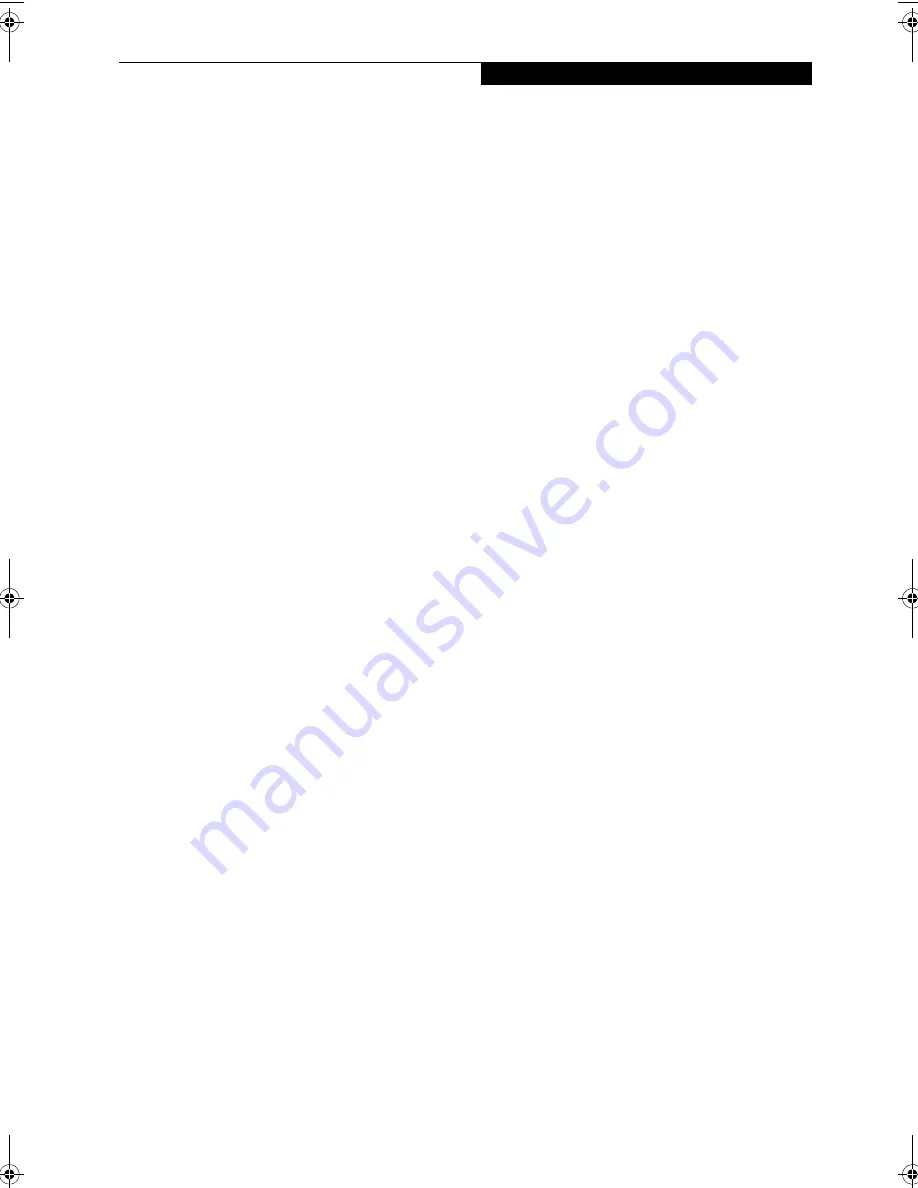
T a b l e o f C o n t e n t s
Fujitsu LifeBook B Series Notebook
Table of Contents
1
PREFACE
Preface
About This Guide . . . . . . . . . . . . . . . . . . . . . . . . . 3
FPC Contact Information . . . . . . . . . . . . . . . . . . . 3
Warranty . . . . . . . . . . . . . . . . . . . . . . . . . . . . . . . 3
2
GETTING TO KNOW YOUR
LIFEBOOK NOTEBOOK
Overview
Unpacking . . . . . . . . . . . . . . . . . . . . . . . . . . . . . . 7
Locating Controls and Connectors
Top and Front Components . . . . . . . . . . . . . . . . . 8
Left-Side Panel Components . . . . . . . . . . . . . . . . 9
Right-Side Panel Components . . . . . . . . . . . . . . 10
Bottom Components . . . . . . . . . . . . . . . . . . . . . 11
Status Indicator Panel
Power Indicator . . . . . . . . . . . . . . . . . . . . . . . . . 12
AC Adapter Indicator . . . . . . . . . . . . . . . . . . . . . 12
Battery Level Indicators . . . . . . . . . . . . . . . . . . . 12
Battery Charging Indicators . . . . . . . . . . . . . . . . 13
Hard Drive or Removable
Media Drive Access Indicator . . . . . . . . . . . . . 13
PC Card Access Indicators . . . . . . . . . . . . . . . . . 13
NumLk Indicator. . . . . . . . . . . . . . . . . . . . . . . . . 13
CapsLock Indicator . . . . . . . . . . . . . . . . . . . . . . . 13
ScrLk Indicator . . . . . . . . . . . . . . . . . . . . . . . . . . 13
Security Indicator. . . . . . . . . . . . . . . . . . . . . . . . 13
Keyboard
Using the Keyboard . . . . . . . . . . . . . . . . . . . . . . 14
Numeric Keypad. . . . . . . . . . . . . . . . . . . . . . . . . 14
Windows Keys . . . . . . . . . . . . . . . . . . . . . . . . . . 14
Cursor Keys . . . . . . . . . . . . . . . . . . . . . . . . . . . . 14
Function Keys. . . . . . . . . . . . . . . . . . . . . . . . . . . 15
Quick Point Pointing Device
Touch Screen . . . . . . . . . . . . . . . . . . . . . . . . . . . 17
Volume Control
Controlling the Volume . . . . . . . . . . . . . . . . . . . 19
LifeBook Security/Application Panel
Setting up Your LifeBook Security Panel . . . . . . .20
Passwords . . . . . . . . . . . . . . . . . . . . . . . . . . . . .20
Operating Your LifeBook Security/
Application Panel . . . . . . . . . . . . . . . . . . . . . . 21
Precautions. . . . . . . . . . . . . . . . . . . . . . . . . . . . . 21
Uninstalling the Security Panel Application . . . . . 21
Launching Applications with
the Security/Application Panel . . . . . . . . . . . . 22
3
GETTING STARTED
Power Sources
Connecting the Power Adapters . . . . . . . . . . . . . 27
Display Panel
Opening the Display Panel . . . . . . . . . . . . . . . . . 28
Adjusting Display Panel Brightness . . . . . . . . . . . 28
Closing the Display Panel . . . . . . . . . . . . . . . . . .28
Starting Your LifeBook Notebook
Power On. . . . . . . . . . . . . . . . . . . . . . . . . . . . . . 29
Boot Sequence . . . . . . . . . . . . . . . . . . . . . . . . . . 29
BIOS Setup Utility. . . . . . . . . . . . . . . . . . . . . . . . 29
Booting the System . . . . . . . . . . . . . . . . . . . . . . 30
Activating Additional Utilities . . . . . . . . . . . . . . .30
Registering Your LifeBook notebook. . . . . . . . . . 31
Power Management
Suspend/Resume Button . . . . . . . . . . . . . . . . . . 32
Standby Mode . . . . . . . . . . . . . . . . . . . . . . . . . .32
Hibernate Mode . . . . . . . . . . . . . . . . . . . . . . . . . 33
Display Timeout . . . . . . . . . . . . . . . . . . . . . . . . . 33
Hard Disk Timeout . . . . . . . . . . . . . . . . . . . . . . . 33
Windows Power Management . . . . . . . . . . . . . . 33
B Series.book Page 3 Tuesday, March 25, 2003 5:29 PM
Summary of Contents for LifeBook B2630
Page 2: ...L i f e B o o k B S e r i e s ...
Page 6: ...L i f e B o o k B S e r i e s ...
Page 7: ...1 1 Preface ...
Page 8: ...2 L i f e B o o k B S e r i e s ...
Page 10: ...4 L i f e B o o k B S e r i e s S e c t i o n O n e ...
Page 11: ...5 2 Getting to Know Your LifeBook ...
Page 12: ...6 L i f e B o o k B S e r i e s ...
Page 30: ...24 L i f e B o o k B S e r i e s S e c t i o n T w o ...
Page 31: ...25 3 Getting Started ...
Page 32: ...26 L i f e B o o k B S e r i e s ...
Page 41: ...35 4 User Installable Features ...
Page 42: ...36 L i f e B o o k B S e r i e s ...
Page 55: ...49 5 Troubleshooting ...
Page 56: ...50 L i f e B o o k B S e r i e s ...
Page 69: ...63 6 Care and Maintenance ...
Page 70: ...64 L i f e B o o k B S e r i e s ...
Page 74: ...68 L i f e B o o k B S e r i e s S e c t i o n S i x ...
Page 75: ...69 7 Specifications ...
Page 76: ...70 L i f e B o o k B S e r i e s ...
Page 81: ...75 8 Glossary ...
Page 82: ...76 L i f e B o o k B S e r i e s ...
Page 88: ...82 L i f e B o o k B S e r i e s S e c t i o n E i g h t ...
Page 92: ...86 L i f e B o o k B S e r i e s ...
Page 93: ...87 Appendix Integrated Wireless LAN User s Guide Optional Device ...
Page 94: ...88 L i f e B o o k B S e r i e s ...
Page 110: ...104 L i f e B o o k B S e r i e s A p p e n d i x ...




































