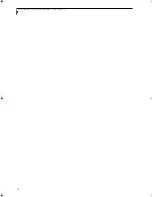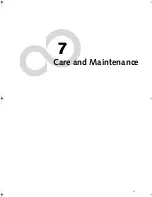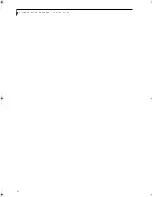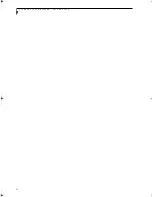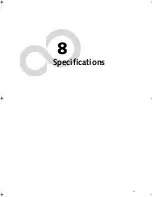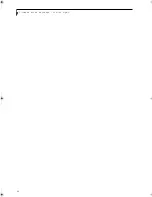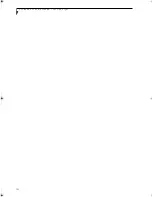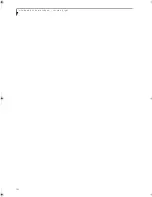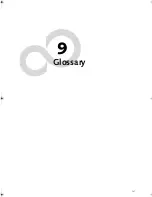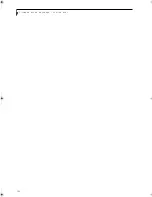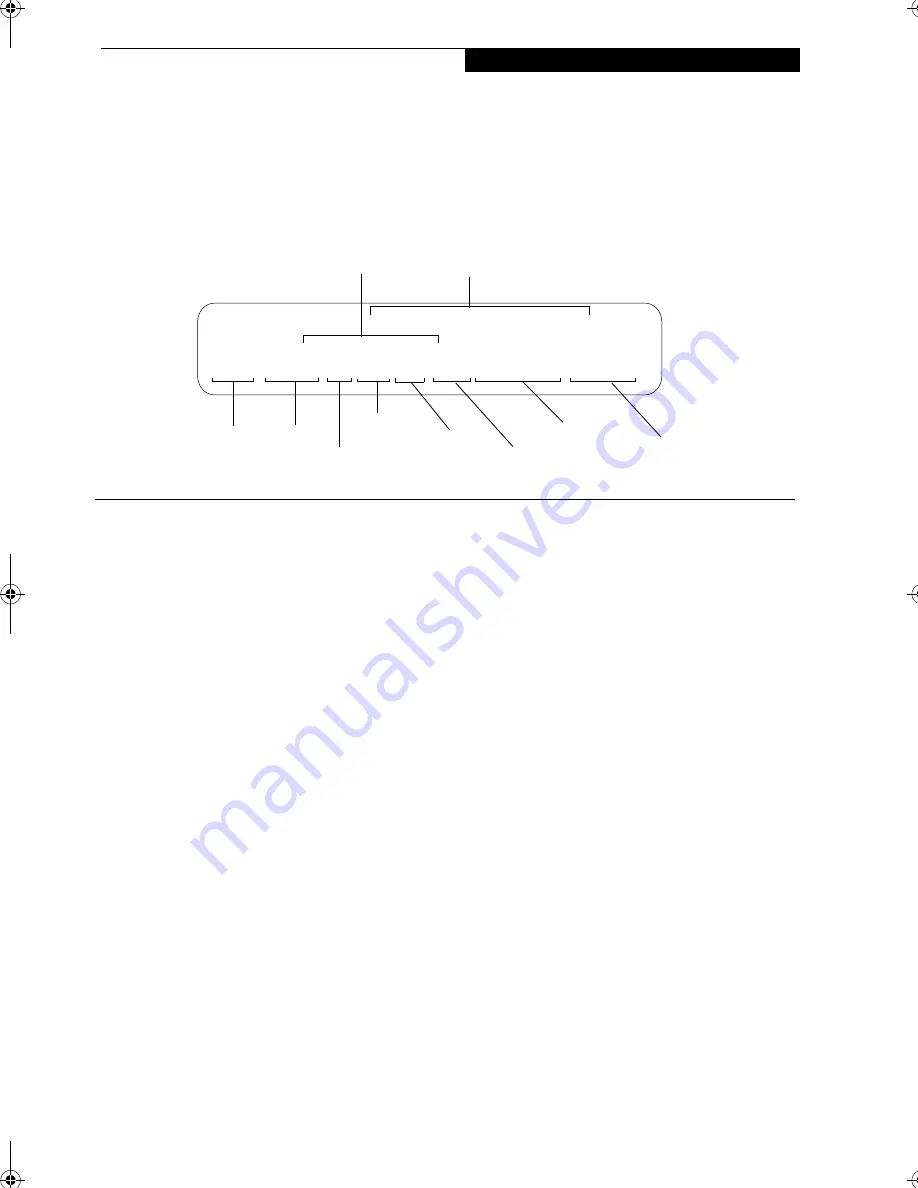
99
S p e c i f i c a t i o n s
Specifications
This section provides the hardware and environmental
specifications for your Fujitsu LifeBook notebook.
Specifications of particular configurations will vary.
CONFIGURATION LABEL
There is a configuration label located on the bottom of
your LifeBook notebook. (See figure 2-8 on page 10 for
location) This label contains specific information
regarding the options you’ve chosen for your notebook.
Following is an example label and information on how to
read your own configuration label.
Figure 8-1 Configuration Label
MICROPROCESSOR
Ultra Low Voltage (ULV) Intel® Pentium® M (For the
processor speed of your LifeBook, check the configura-
tion label.)
■
400MHz bus speed
■
1MB on-die L2 cache memory
MEMORY
System Memory*
256MB, expandable to 512MB SDRAM
(Single DIMM slot with 256MB or 512MB pre-installed;
systems with 256MB pre-installed must remove the
256MB module and replace with a 512MB in order to
upgrade)
BIOS Memory
8Mbit Firmware Hub (FWH) Flash ROM
VIDEO
Built-in color 10.6” WSXGA TFT active matrix LCD
display with simultaneous display capability
Video Color and Resolution
10.6" TFT wide-SXGA
■
Internal: 1280 x 768 pixel resolution, 16M colors
■
External: 1600 x 1200 pixel resolution, 16M colors
Simultaneous Video = Yes (1024 x 768, 16M colors)
XGA, SVGA and VGA compatible
Video RAM
Intel® 855GM video graphics chip with integrated 32-bit
3D/2D gfx core with Accelerated Graphics Port (AGP)
support. Up to 64MB shared video memory using
Dynamic Video Memory Technology (DVMT).
AUDIO
■
Realtek ALC202 codec with 18-bit stereo audio
■
Stereo headphone/Optical Digital (SPDIF) jack
■
Mono microphone jack, 100 mV
rms
max.
■
Dolby Headphone signal processing utility (in the
InterVideo DVD software)
■
Two built-in stereo speakers, 25 mm x 14 mm, bass
reflex
MASS STORAGE DEVICE OPTIONS
Hard Drive
60GB or 40GB fixed hard drive, 2.5”, ATA 100
DVD/CD-RW Combo Drive
8x DVD / 10x CD-RW / 24x CD-R / 24x CD-ROM
FEATURES
Integrated Pointing Device
Touchpad pointing device with scroll button
Communications
Modem: Internal V.90 standard 56K* fax/modem
(ITU V.90, 56K data, 14.4K fax)
LAN: 10/100 Base-TX Ethernet
Integrated Wireless LAN 802.11b)** with Antenna On/
Off switch. (Standard feature on Centrino model;
optional on Pentium M model.)
* Actual data transfer rate over U.S. telephone lines varies
and is less than 56Kbps due to current FCC regulations
**Operates at 2.4GHz; communications range may vary,
depending upon surrounding environment.
P5010, PM 900, 10T, XPP, 40G, 256M, DVD/CD-RW, MDM/LAN
Configuration P/N: AWAXXXXXXXXXXXXX
FPC P/N: FPCMXXXXXX
Operating
Hard Drive
Configuration ID
Part Number
Processor
Model #
Screen Size
Memory
System
Media Player
Communications
P5010.book Page 99 Monday, April 7, 2003 6:39 PM
Summary of Contents for FPCM11642 - LB T5010 C2D/2.4 13.3 2GB-160GB DVDR WLS CAM W7P
Page 2: ...L i f e B o o k P 5 0 0 0 N o t e b o o k ...
Page 6: ...L i f e B o o k P 5 0 0 0 N o t e b o o k ...
Page 7: ...1 Preface ...
Page 8: ...L i f e B o o k P 5 0 0 0 N o t e b o o k ...
Page 10: ...2 L i f e B o o k P 5 0 0 0 N o t e b o o k S e c t i o n O n e ...
Page 11: ...3 2 Getting to Know Your LifeBook Notebook ...
Page 12: ...4 L i f e B o o k P 5 0 0 0 N o t e b o o k S e c t i o n T w o ...
Page 28: ...20 L i f e B o o k P 5 0 0 0 N o t e b o o k S e c t i o n T w o ...
Page 29: ...21 3 Getting Started ...
Page 30: ...22 L i f e B o o k P 5 0 0 0 N o t e b o o k S e c t i o n T h r e e ...
Page 37: ...29 4 User Installable Features ...
Page 38: ...30 L i f e B o o k P 5 0 0 0 N o t e b o o k S e c t i o n F o u r ...
Page 56: ...48 L i f e B o o k P 5 0 0 0 N o t e b o o k S e c t i o n F o u r ...
Page 57: ...49 5 Using the Integrated Wireless LAN Optional device ...
Page 58: ...50 L i f e B o o k P 5 0 0 0 N o t e b o o k S e c t i o n F I v e ...
Page 83: ...75 6 Troubleshooting ...
Page 84: ...76 L i f e B o o k P 5 0 0 0 N o t e b o o k S e c t i o n S i x ...
Page 98: ...90 L i f e B o o k P 5 0 0 0 N o t e b o o k S e c t i o n S i x ...
Page 99: ...91 7 Care and Maintenance ...
Page 100: ...92 L i f e B o o k P 5 0 0 0 N o t e b o o k S e c t i o n S e v e n ...
Page 104: ...96 L i f e B o o k P 5 0 0 0 N o t e b o o k S e c t i o n S e v e n ...
Page 105: ...97 8 Specifications ...
Page 106: ...98 L i f e B o o k P 5 0 0 0 N o t e b o o k S e c t i o n E i g h t ...
Page 110: ...102 L i f e B o o k P 5 0 0 0 N o t e b o o k S e c t i o n E i g h t ...
Page 114: ...106 L i f e B o o k P 5 0 0 0 N o t e b o o k S e c t i o n E i g h t ...
Page 115: ...107 9 Glossary ...
Page 116: ...108 L i f e B o o k P 5 0 0 0 N o t e b o o k S e c t i o n N i n e ...