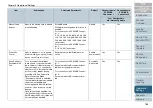Chapter 9 Operational Settings
159
Device Setting 2
1
Start up the Software Operation Panel.
Refer to
"9.1 Starting Up the Software Operation Panel" (on page 156)
.
2
From the tree listing on the left, select [Device Setting 2].
Clicking a desired item on the tree listing one the list shows its related
parameters on the right.