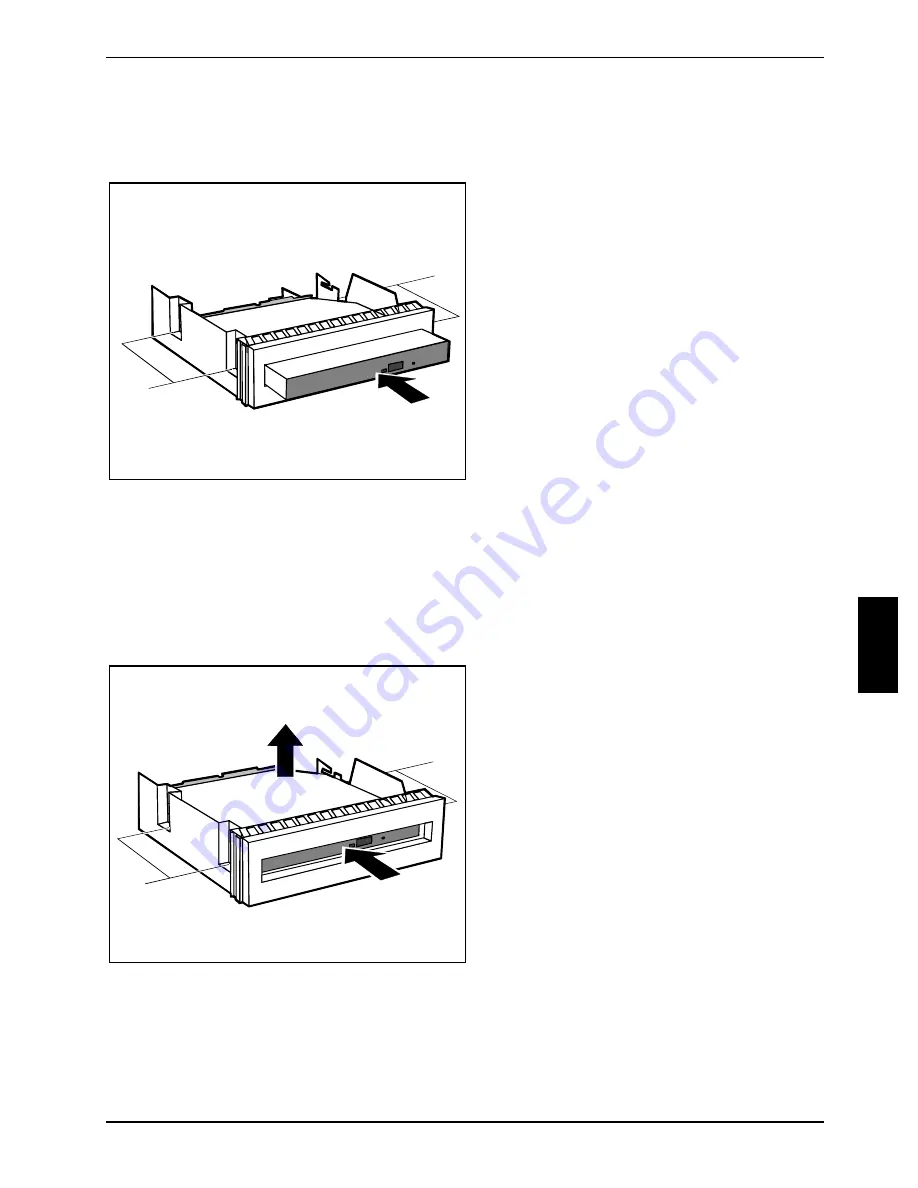
Installing and removing drives
System expansions
A26361-K636-Z100-9-7619
49
Fitting a slimline drive in an installation frame
In PCs with a Pentium 4 processor the lower 5 1/4-inch bay is suitable only for slimline drives.
1
1
Ê
Push the drive into the installation frame
in the direction of the arrow.
Ê
Fasten the drive into place with the
screws (1).
Ê
Insert the drive in its installation frame in the drive cage as described in "Installing an
accessible 5 1/4-inch drive".
Removing a slimline drive from the installation frame
Ê
Insert the drive in its installation frame in the drive cage as described in "Removing an
accessible 5 1/4-inch drive".
1
1
Ê
Loosen the screws (1).
Ê
Push the drive into the installation frame
as far as it will go in the direction of the
arrow.
Ê
Lift the drive vertically out of the
installation frame.
















































