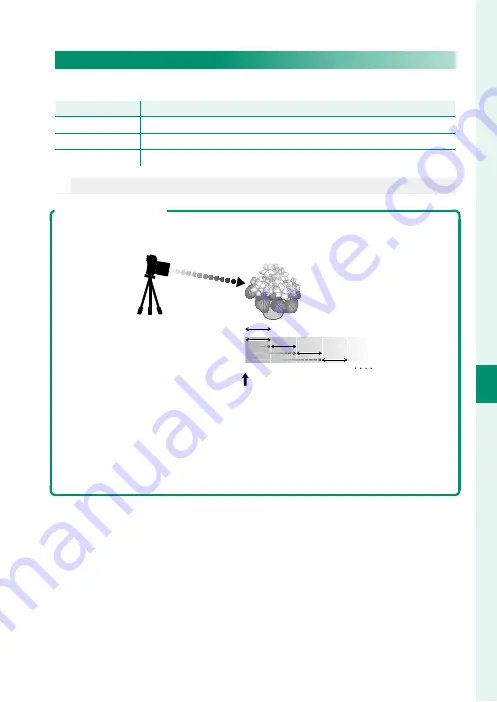
115
6
T
he Shooting M
enus
SHOOTING SETTING
FOCUS BKT
Adjust focus bracketing settings.
Option
Option
Description
Description
FRAMES
Choose the number of shots.
STEP
Choose the amount focus changes with each shot.
INTERVAL
Choose the interval between shots.
N
Do not adjust zoom during shooting.
Focus and FRAMES/STEP
The relation between focus and the options chosen for
FRAMES
and
STEP
is shown in the illustration.
1
2
3
4
5
:
Starting focus position
•
Focus proceeds from the starting position toward infi nity.
•
Small
STEP
values translate to small changes in focus, larger values to larger
changes.
•
Regardless of the option chosen for
FRAMES
, shooting ends when focus reach-
es infi nity.
Frames
Step
Summary of Contents for GFX 50R
Page 1: ...Owner s Manual BL00004964 204 EN ...
Page 21: ...1 Before You Begin ...
Page 45: ...25 First Steps ...
Page 62: ...42 MEMO ...
Page 63: ...43 Basic Photography and Playback ...
Page 69: ...49 Movie Recording and Playback ...
Page 75: ...55 Taking Photographs ...
Page 107: ...87 The Shooting Menus ...
Page 149: ...129 Playback and the Playback Menu ...
Page 174: ...154 MEMO ...
Page 175: ...155 The Setup Menus ...
Page 210: ...190 MEMO ...
Page 211: ...191 Shortcuts ...
Page 222: ...202 MEMO ...
Page 223: ...203 Peripherals and Optional Accessories ...
Page 237: ...217 Connections ...
Page 251: ...231 Technical Notes ...
Page 286: ...266 MEMO ...
Page 287: ...267 MEMO ...






























