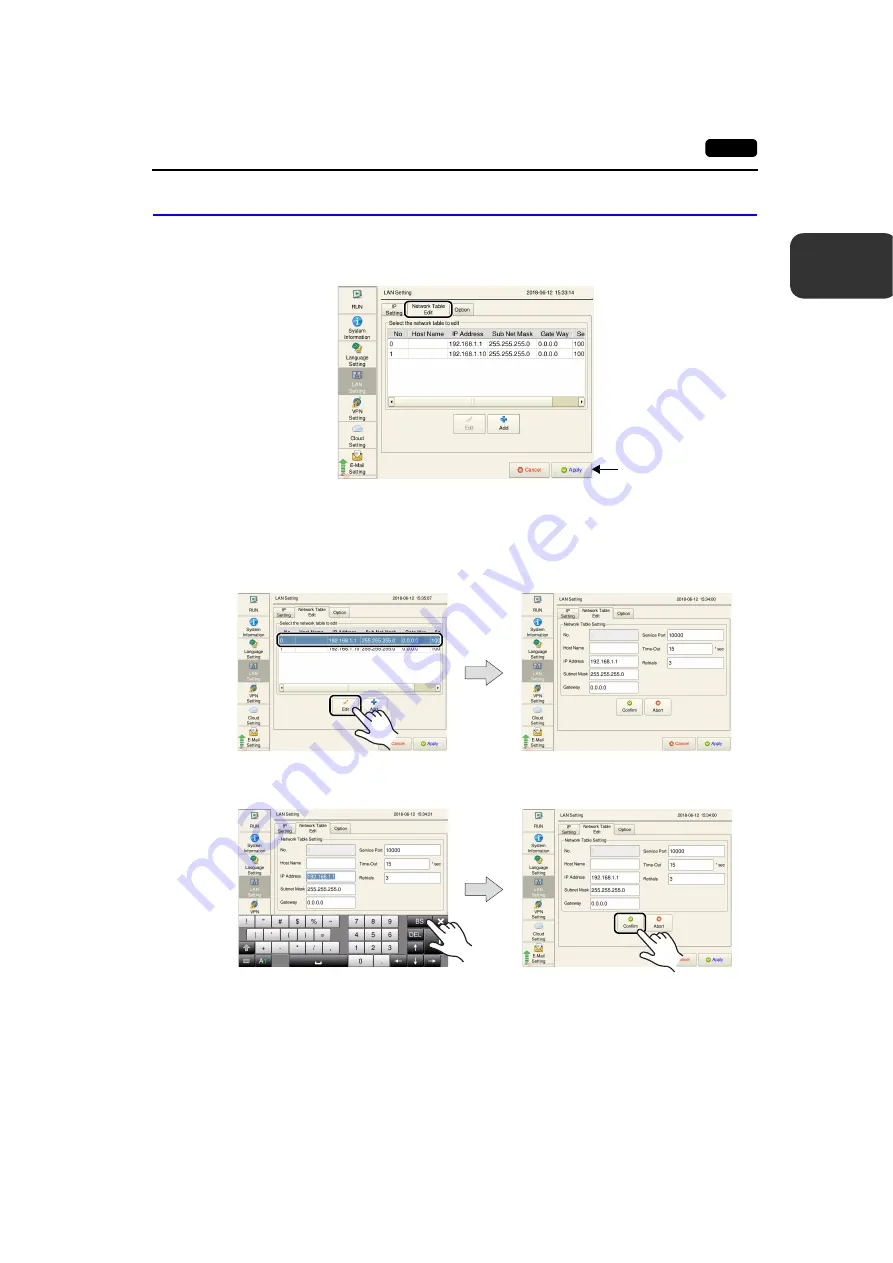
2
2. Local Mode Screen
2-17
L
4-2.
Network Table Edit
The [Network Table Edit] tab window on the LAN Setting screen allows you to edit and add network
tables.
Editing and Adding Network Tables
Editing a Network Table
1. Press [LAN Setting] in the menu icons and open the [Network Table Edit] tab window.
2. Select a network table to edit and press the [Edit] switch.
3. Press each item and input settings using the system keyboard. Then press the [Confirm] switch.
* The network table number cannot be changed.
[Network Table Edit] tab window
After changing the settings,
press the [Apply] switch to
confirm the settings.
If a gateway is not used, leave the field blank.






























