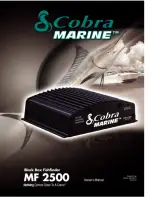2014-9-24
Deeper User Guide
file://localhost/Users/MAD/Downloads/Manual/index_en.html
14/25
Notes list (tablet)
Add entry (tablet)
Add entry (smartphone)
Notes list (smartphone)
The Notes feature allows you to keep a journal of fishing entries which are conveniently
displayed on a calendar. Days containing note entries are displayed in orange. By clicking
on a certain day, you can either view its existing entries or you can add new ones. Multiple
log entries on the same date can be viewed by scrolling.
When forming a new entry, you can add a title and comments and take photos by clicking
on the camera icon. The note entry also includes the weather conditions during which the
entry was made and the location if you have a GPS enabled mobile device.
You can view the list of all of your Note entries, where you can edit an entry or share it on
the social networks by clicking on the buttons next to it. An entry can be removed while
editing it.
Map