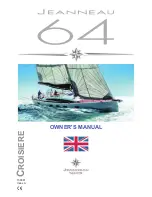Owner’s Manual Page
Water and Waste Systems - Section J
Figure J6: Do Not Place These Items in Toilet Label
Figure J7: Porcelain Toilet - Left Hand
HAZARD OF FLOODING
Close all waste system seacocks when toilet is
not in use. Failure to do so may result in flood-
ing which can cause loss of property and life.
B. VacuFlush
®
Sanitation System - Optional
The VacuFlush
®
sanitation system is optional on the
258 and 278 Vista
®
models. The system eliminates the
unpleasant sulfide odors which plague saltwater
systems. Flush water is no longer drawn through the
through-hull fittings, seacock, and vented loop. It also
extends the life of the system components by eliminat-
ing salt water and impurities from accumulating in the
system over time.
The VacuFlush
®
toilet operates in a different way from
other marine toilets. VacuFlush
®
systems use a small
amount of water (a little more than a pint) per flush in
addition to a simple vacuum. The toilet is connected
to the fresh water system. Fresh water is the key to an
odor free bathroom compartment. VacuFlush
®
toilets
are equipped with an integrated vacuum breaker
which prevents the possible contamination of the
potable/fresh water supply. See Figures J8 & J9.
Also refer to the manufacturer’s literature included in
the owner’s packet.
NOTICE
The VacuFlush
®
(TOILET) switch located in the
head must be ON in order for the toilet to flush
& recharge.
To operate:
1. To add water to the toilet before using, raise flush
lever until desired water level is reached. Gener-
ally, more water is required only when flushing
solids. See Figure J8.
2. To flush toilet, press flush lever sharply down to
the floor until contents clear bowl. A sharp popping
noise is normal when the vacuum seal is broken
and the flushing action begins.
Be sure to hold
lever down for 3 seconds.
If flush lever is
accidentally released before waste clears bowl,
do not attempt to flush toilet again until vacuum
pump stops running. A small amount of water
should remain in the bowl after flushing.
3. Do not dispose of sanitary napkins or other non-
dissolving items in toilet, such as facial tissue or
paper towels. These items can cause plugging of
the system. Refer to the “Deodorants and Special
Tissue” section in the manufacturer’s manual for
more information.
Summary of Contents for 258 VISTA
Page 1: ...2 5 8 2 7 8 V I S T A O W N E R S M A N U A L 0 9 0 2 8 2 3...
Page 2: ......
Page 4: ......
Page 52: ...Owner s Manual Page 48 Warranty and Service Section...
Page 54: ...Owner s Manual Page 50 Warranty and Service Section...
Page 56: ...Owner s Manual Page 52 Warranty and Service Section...
Page 86: ...Owner s Manual Page 82 Electrical Systems Section FIGURE H2 258V GENERATOR OPTION 1 0F 3...
Page 87: ...Owner s Manual Page 83 Electrical Systems Section FIGURE H3 258V GENERATOR OPTION 2 0F 3...
Page 88: ...Owner s Manual Page 84 Electrical Systems Section FIGURE H4 258V GENERATOR OPTION 3 0F 3...
Page 89: ...Owner s Manual Page 85 Electrical Systems Section FIGURE H5 278V GENERATOR OPTION 1 0F 3...
Page 90: ...Owner s Manual Page 86 Electrical Systems Section FIGURE H6 278V GENERATOR OPTION 2 0F 3...
Page 91: ...Owner s Manual Page 87 Electrical Systems Section FIGURE H7 278V GENERATOR OPTION 3 0F 3...
Page 114: ...Owner s Manual Page 110 Water and Waste Systems Section FIGURE J20 258V HEAD HARDWARE...
Page 128: ...Owner s Manual Page 124 Water and Waste Systems Section FIGURE J34 278V HEAD HARDWARE...
Page 253: ...Electrical Schematics Owner s Manual Page 249 258 278 VISTA DECK SYSTEM HARNESS ASSEMBLY...
Page 256: ...Electrical Schematics Owner s Manual Page 252 258 278 VISTA AFT SYSTEM HARNESS ASSEMBLY...
Page 258: ......
Page 259: ......