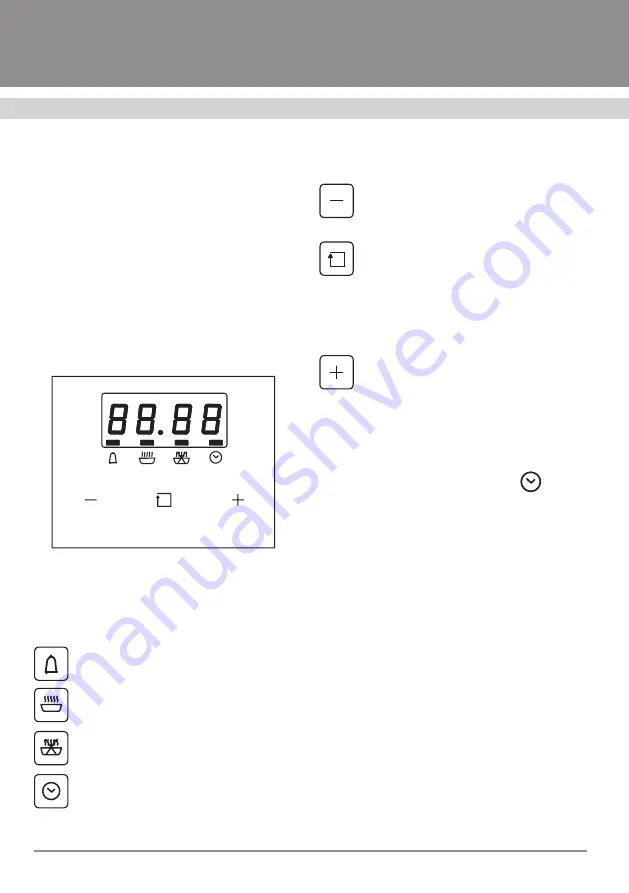
Installation and operation instructions
OVENS
6
selected, after the temperature of the oven
surface has reached a critical value. Upon
switching on the cooling fan, you can feel the
air flowing through the gap between the con-
trol console and the oven door.
Each mode of the oven, regardless of the
design of switches, has a special symbol to
designate it. On the control console they are
presented as pictograms. Let us consider the
purpose and positions of each switch.
ELECTRONIC PROGRAMMABLE
DEVICE
Fig. 2. Electronic programmable device.
The device consists of a display and symbols
and control keys beneath it (Figure 2). The
symbols have meanings as follows:
Timer
Cooking time
End of cooking time
Clock
The control keys perform functions as fol-
lows:
A key used to decrease a displayed
value.
A key used to change modes. Re-
peated activation of the key results
in switching to the next mode. The
blinking rectangular symbol and the
pictogram beneath that show the ac-
tual mode.
A key used to increase a displayed
value.
Upon connection of the oven to the mains,
“12:00” will be displayed on the electronic
programmable device, and the rectangu-
lar symbol above the pictogram
will be
flashing. This is to show that actual time shall
be set. befindet.
The actual time shall be set using keys “+” or
“–“. Upon selection of a time desired, press
the mode selection button to enter the value
or wait 5 seconds to automatically store the
settings.
Please, pay attention:
disconnecting the
oven from the mains, you will have to set time
again
.
Summary of Contents for FEA 45 SONATA
Page 22: ...Installation and operation instructions OVENS 20...
Page 23: ......
Page 24: ...www fornelli tech com...









































