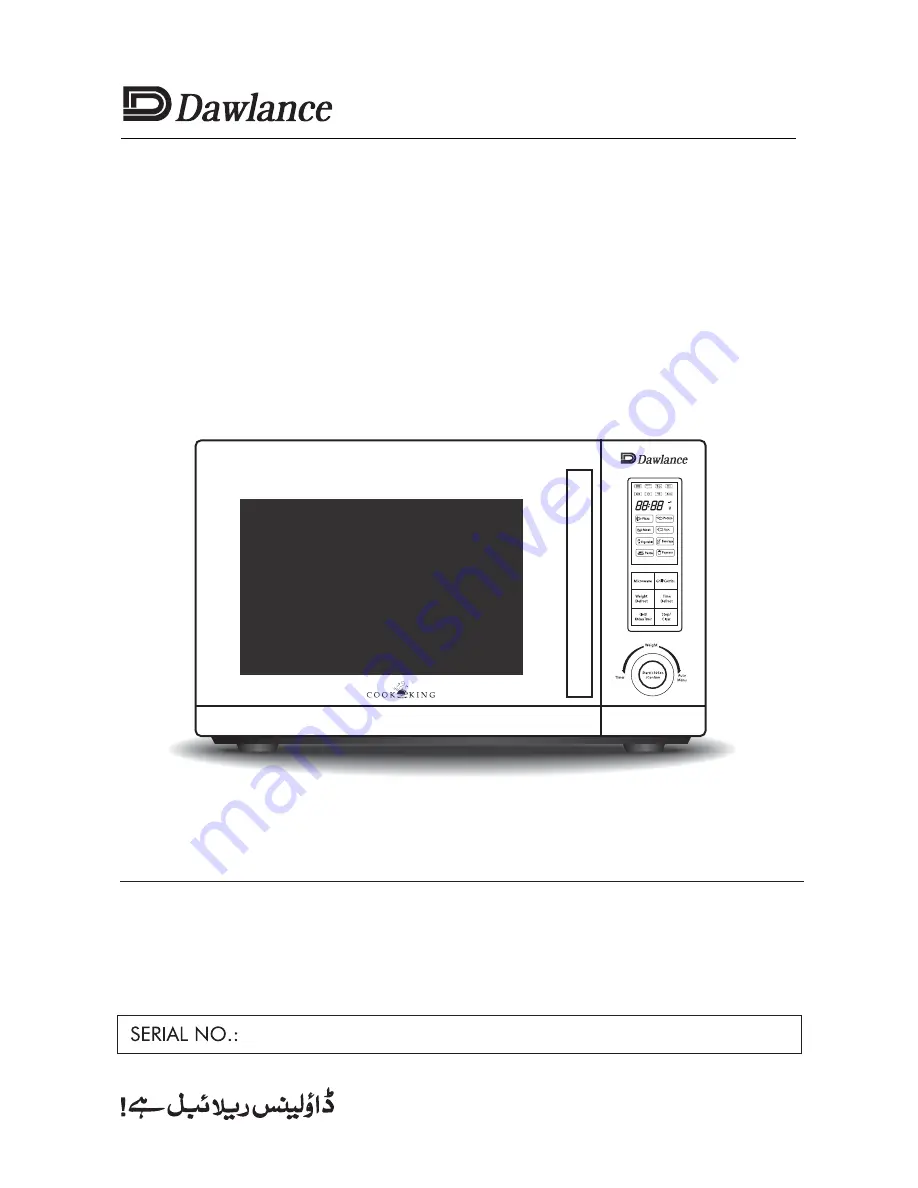
MICROWAVE OVEN
This owner’s guide book is for the following 800 watts
microwave oven mode:
DW-133G
1. Read these instructions carefully before installing and operating the oven.
Keep them for further reference.
2. Record in the space below the SERIAL NO. found on the nameplate on your
oven and retain this information for future reference.


































